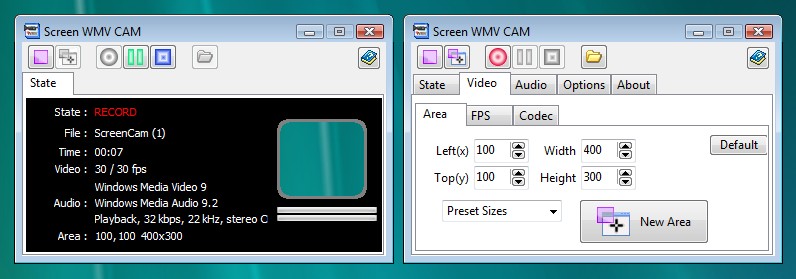Screen WMV CAM
| Infocard
| ||||||||||||||||
| ||||||||||||||||
Screen Capture, Save to WMV file
|
| 3.22 Mb |
Contents
Description by the Publisher
Using Screen WMV CAM you can perform professional capture screen immediately with just one click.
You can select entire screen or only active window or just a part of screen.
Capture videos from anything on the screen, saving as WMV.
You can add your logo(watermark) to your capture.
You can apply a drawing tool in real time.
You can capture a moving area with the mouse.
You can pause and resume recording.
You can add actual mouse cursor to your capture.
You can add mouse click mark and highlight around to your capture.
It supports zoom in/out.
It can record a video from your screen with your voice.
It can record a video from your screen with PC all sound.
Easy-to-use interface.
Limitations in the Downloadable Version
No limitations
Product Identity
Unique Product ID: PID-730003D46D5F
Unique Publisher ID: BID-03008DE0BC5F