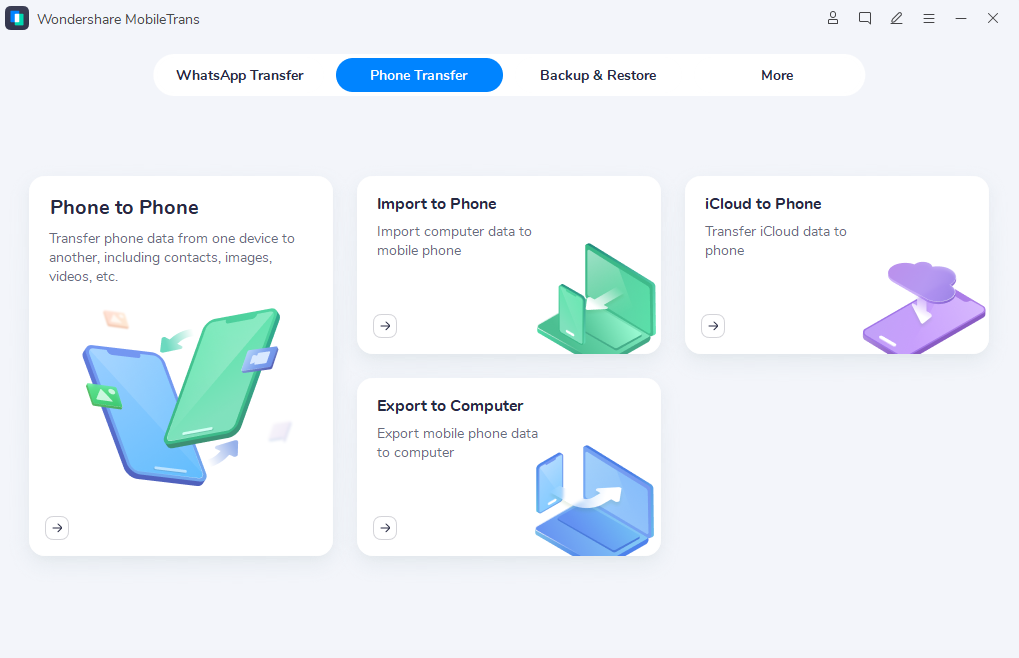MobileTrans for Win
| Infocard
| ||||||||||||||||
| ||||||||||||||||
1-Click Phone to Phone Transfer
|
| 1.39 Mb |
Contents
Description by the Publisher
Transfer Data between Phones Selectively
Wondershare MobileTrans is the best desktop software to transfer contacts between iPhone and Android, as well as other types of data, including photos, apps, songs, messages, videos, and more. In addition to being perfectly compatible with thousands of iOS and Android devices, it works with Windows phones as well.
WhatsApp Transfer, Backup & Restore
Transferring WhatsApp to a new phone now only needs a single click with Wondershare MobileTrans, whether you're switching to an iPhone or an Android. It also helps you keep your chat history safe by backing up your WhatsApp data to a computer. To get back your messages or chat history, just restore the WhatsApp backup to your device.
Backup from Phone to Computer
Backup iOS and Android devices to your computer with the help of our intuitive Wondershare MobileTrans interface in a few clicks, no iTunes or iCloud required. What's more, you're able to select the type of data to back up on Mac or PC as per your preference. Wondershare MobileTrans will never overwrite your backup files.
Restore a Backup to Mobile Devices
Whenever you back up your iPhone or Android with Wondershare MobileTrans, you can later restore the backup data from the computer to your phone without overwriting your data. Additionally, Wondershare MobileTrans allows you to restore backups from iTunes to your mobile devices without reset. You can even restore your iTunes backup to Android.
Limitations in the Downloadable Version
No Limitations
Product Identity
Unique Product ID: PID-F000BB4E4C74
Unique Publisher ID: BID-8A00AB4B2C22
[MobileTrans for Win PAD XML File]