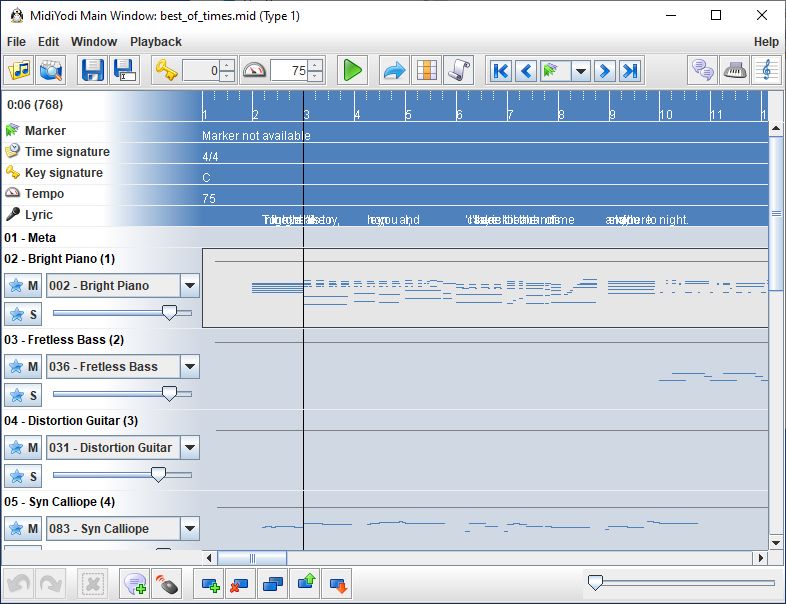MidiYodi
| Infocard
| ||||||||||||||||
| ||||||||||||||||
A MIDI file editor, examiner and player.
|
| 1.55 Mb |
Contents
Description by the Publisher
MidiYodi is an app that allows editing, examination, playback, conversion and splitting MIDI files.
MidiYodi is available on all major platforms including Windows, Mac and Unix.
MidiYodi provides various tools to examine the layout and content of a MIDI file:
- MIDI File Explorer scans entire folders for MIDI files and displays detailed information such as filetype, duration, number of tracks, etc.
- Main Window displays rolled-out contents of a MIDI file including a measure bar and all its tracks. Each track displays its instrument and miniature notes. In addition meta lanes displays lyrics, markers, tempos, time- and key signatures.
- Keyboard Examiner allows note editing for a track in a keyboard like viewer.
- Score Examiner displays notes for a track in a score like viewer.
- Event Examiner displays all events for a track including position (beat, time and tick), category (meta, voice or system), type (note on/off, program change etc.) and value.
MidiYodi offers a rich set of tools to edit the content and structure of a MIDI file:
- Convertion from type 0 to type 1 and vice versa.
- Tracks can be added, removed, moved, copied and moved and have their name, instrument and volume changed
- Individual tracks can be saved as separate MIDI files.
- Notes can added, removed, moved and copied and have velocity and pitch changed.
- Any MIDI event (meta, voice or system) can be added, removed or updated.
- Song can be transposed, have its tempos altered or have sections removed.
- Voice events can be moved from one channel to another.
- Bulk Editor allows setting tempo, time signature and channel instruments to multiple MIDI files.
MidiYodi offers controls to start and stop playback in a tape recorder fashion, to play entire or a section of a song in repeat mode and to mute and solo tracks.
The Jukebox allows several MIDI files to be managed and saved in playlists. Each MIDI file can have its tempo, key and volume adjusted during playback.
Limitations in the Downloadable Version
Trial version only allows examining three files and disables the Save option.
Product Identity
Unique Product ID: PID-1A00A8B00D75
Unique Publisher ID: BID-0A00A8B00D75