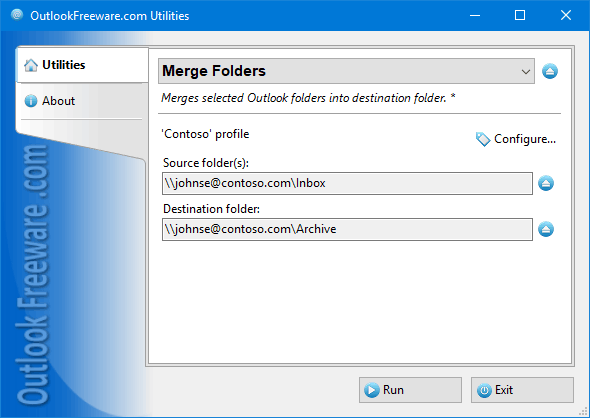Merge Folders for Outlook
| Infocard
| ||||||||||||||||
| ||||||||||||||||
Merges several Outlook folders into one.
|
| 305 Kb |
Contents
Description by the Publisher
This free tool merges multiple Outlook folders: select one or more source folders, specify the destination folder, and then run the utility. You can save the subfolder structure, move data from source folders instead of copying, ignore existing duplicates, and select Outlook items in the specified date range. In addition, the utility can create selected folders in the destination folder or simply merge their contents. This allows you to move the entire folder trees from one nesting level to another, for example, after an Office 365 automated migration tools. You can quickly and automatically delete empty folders after merging by using the Delete Empty Folders utility.
The main utility benefits:
- Quickly and safely merges one or more Outlook/Exchange folders with the ability to retain subfolder structures.
- Allows you to copy or move a folder tree from one nesting level to another or between different mailboxes, PST data files, or Exchange Server public folders.
- Can create source folders or merge the contents of source folders with the destination folder.
- Can skip duplicates of existing elements when you run the utility multiple times.
- Provides a filter on the date range of email messages and other Outlook items.
- Supports running from the command line for various automation scenarios and starting on a schedule.
Command line support enables you to use the utility in a number of automated scenarios of any complexity for migrating and transferring email, merging various Outlook and Exchange Server folders. In addition, the command line allows you to merge folders by schedule using the Windows Task Scheduler.
Limitations in the Downloadable Version
No limitations
Product Identity
Unique Product ID: PID-A1001B8676CD
Unique Publisher ID: BID-020002CFD2BC
[Merge Folders for Outlook PAD XML File]