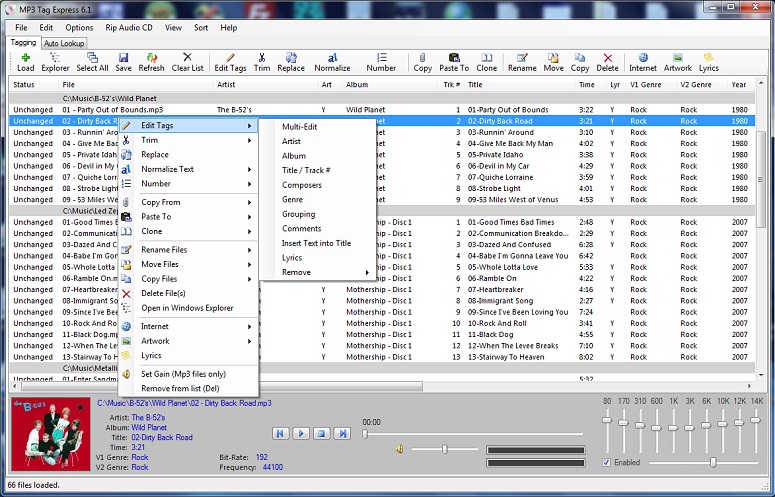MP3 Tag Express
| Infocard
| ||||||||||||||||
| ||||||||||||||||
Quickly and easily edit music tags.
|
| 13.21 Mb |
Contents
Description by the Publisher
MP3 Tag Express is the quickest and easiest way to edit and fix your music tags. Operate on groups of files or files across multiple folders at the same time using powerful time saving features that turn hours of work into minutes. People with limited technical knowledge will appreciate the simplicity of its design, while the technically advanced will appreciate its flexibility, efficiency, and advanced power features. A Windows-Explorer style navigator is built right into the program for quicker access to files, as well as traditional support for Windows drag & drop.
The most common editing tasks are made simple using a wealth of file and tag editing functions. Trim or substitute numbers, junk characters and custom text for one or many files at the same time. Re-organize and re-number groups of files with speed and ease, even when working with hundreds of tracks, making it ideal for audio books. All file name and tag changes can be rolled-back using multi-level Undo.
Use powerful file renaming features to clean up file names, including bi-directional renaming of file names and song titles. Bulk-rename groups of files to a consistent name, complete with automatic prefixed or appended numbering.
There are plenty of copy and paste functions available throughout the program to save typing and time. Copy and paste full album details, cover art, and individual tag elements to one or more files, great for renaming hundreds of tracks to a given artist or genre.
Find album details, artwork, track information, and lyrics from the Internet using fast and flexible lookup options. Copy, paste, display, edit, print, and batch find song lyrics from the Internet. Import and export cover art.
Additional value features include a built-in ripper for audio discs and the ability to permanently change the volume gain for mp3 files, great for adjusting the volume level for tracks that are too loud or not loud enough.
Video tutorials demonstrate how to use the product.
Limitations in the Downloadable Version
Seven day time limited trial (just because it's that efficient).
Product Identity
Unique Product ID: PID-A300F8FA081A
Unique Publisher ID: BID-7300E245B71A
[MP3 Tag Express PAD XML File]