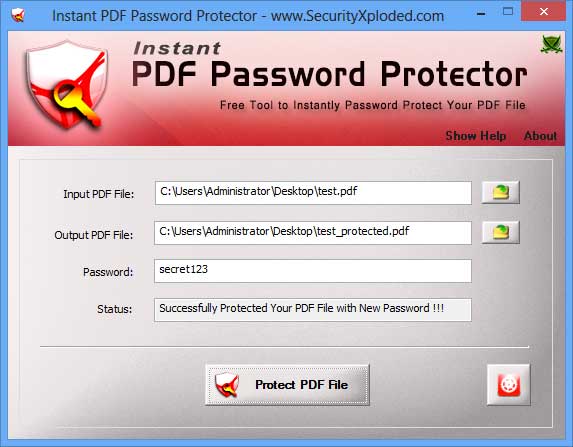Instant PDF Password Protector
| Infocard
| ||||||||||||||||
| ||||||||||||||||
Free Tool to Password Protect PDF File
|
| 4.63 Mb |
Contents
Description by the Publisher
Instant PDF Password Protector is the Free tool to quickly Password Protect any PDF documents on your system.
Here are the key features
* Instantly Password Protect or Lock PDF file with a click of button
* Supports all versions of PDF documents
* Lock PDF file with Password (User/Document Open Password)
* Supports all the standard Encryption methods - RC4/AES (40-bit,128-bit, 256-bit)
* [Advanced] Protect PDF file by adding following Restrictions
+ Copying
+ Printing
+ Signing
+ Commenting
+ Changing the Document
+ Document Assembly
+ Page Extraction
+ Filling of Form Fields
* [Advanced] Set the Permission Password (Owner Password) to prevent removal of above restrictions
* Advanced Settings Dialog to quickly alter above permissions/restrictions
* Right click context menu to quickly password protect selected PDF file
* Drag & Drop support for easier selection of PDF file
* Very easy to use with simple & attractive GUI screen
* Support for local Installation and uninstallation of the software
Instant PDF Password Protector works on both 32-bit & 64-bit platforms starting from Windows XP to Windows 10
Limitations in the Downloadable Version
No limitations
Product Identity
Unique Product ID: PID-64006B5F318E
Unique Publisher ID: BID-0E00997E4289
[Instant PDF Password Protector PAD XML File]