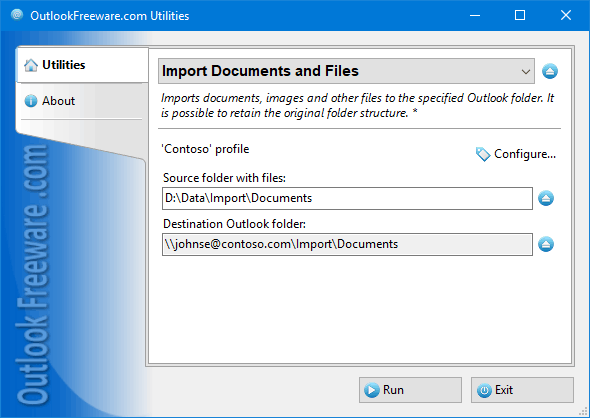Import Documents and Files for Outlook
| Infocard
| ||||||||||||||||
| ||||||||||||||||
Imports documents and other files to Outlook.
|
| 310 Kb |
Contents
Description by the Publisher
This free utility automatically imports folders with files on your disk or network share into Outlook, keeping the original folder structure and provides additional features. To import documents, images, and other files from folders on your disk or network share to Outlook folders or Exchange Server Public Folders, specify the source folder, destination folder, and then run the utility. Enable importing of subfolders and specify filters by file names such as *.docx, *.jpg and others. The utility automatically imports the files of the specified types into the specified Outlook folder and, if necessary, loads the subfolders and creates the original folder structure in Outlook.
Key utility benefits:
- Imports documents, images, and other data from files on your disk to Outlook and Exchange Server folders, keeping the original folder structure.
- Supports filtering by different file types. You can include or exclude required file extensions.
- Can correctly set the dates of uploaded documents. After the import is done, you can sort and select documents by dates right in Outlook.
- Can automatically move imported files to another folder on the disk that enables you to perform periodic import without duplicates.
Provides a standalone launcher application, an Outlook add-in, and a command line.
To automate the importing of files into Outlook mailboxes and Exchange Server Public Folders, a command-line application is provided for your batch files and scripts.
Limitations in the Downloadable Version
No limitations
Product Identity
Unique Product ID: PID-1310D1AB22E7
Unique Publisher ID: BID-020002CFD2BC
[Import Documents and Files for Outlook PAD XML File]