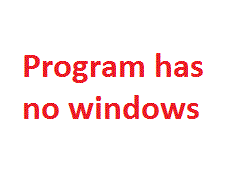Get Plain Text
| Infocard
| ||||||||||||||||
| ||||||||||||||||
Get plain text-useful clipboard extender
|
| 121 Kb |
Contents
Description by the Publisher
For example, you copy text from a web page, paste it to some editor and get someone's unwanted formatting with your needed text - other font type and size, or even color of letters. Did you face with this problem?
Some editors have specific option called "special paste". It allows you paste plain text without formatting. Unfortunately, not all clipboard extenders give you such opportunity. There are a lot of programs without this simple and useful function. Advanced clipboard extenders can delete formatting and paste only plain text. But if you do not use such clipboard extender the problem is actual for you.
Get Plain Text is a freeware solution for this problem. It can solve only one problem - but does it ideally. Every time you run Get Plain Text it changes clipboard contents deleting any formating - fonts, size of letters, colors, built-in pictures, leaving only the main - pure plain text.
Get Plain Text is a very small and quick freeware clipboard extender. It runs and deletes formatting from the clipboard in less than a second. Exactly after this program closes - no windows, questions, confirmations, program just silently does its job. Advantage is that it does not add its icon to the system tray and does not eat memory, when you do not use it.
Limitations in the Downloadable Version
None
Product Identity
Unique Product ID: PID-0100C494BE8A
Unique Publisher ID: BID-70004CFF6D8A