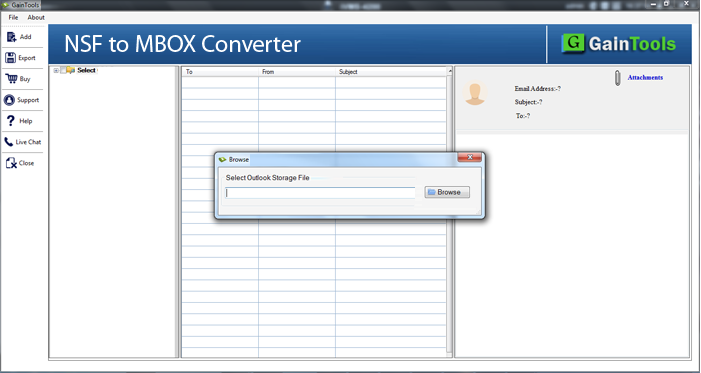GainTools NSF to MBOX Converter
| Infocard
| ||||||||||||||||
| ||||||||||||||||
Move NSF File to MBOX
|
| 2.23 Mb |
Contents
Description by the Publisher
MBOX is the file format of multiple email clients, whereas NSF supports only Lotus Notes. So whenever users want to access NSF files on Entourage, Thunderbird, WLM, and Apple Mail, they can convert NSF to MBOX. Due to the flexibility to open data on multiple email file formats, MBOX conversion is the best option. All you need to show your trust in a paid conversion program. GainTools NSF to MBOX is one of the most reliable applications to install on your Windows 10, 8, 8.1, and 7. The sophisticated application offers bulk data conversion. Multiple NSF files can export to MBOX at a time. Unlike a manual conversion that is full of risks and time consuming, GainTools NSF to MBOX Converter offers easy, fast, and accurate conversion results. No data is misplaced or corrupted during the migration process. The tool keeps the accuracy of MBOX files accurate. Since the tool is lightweight, it consumes a few MB of storage space on your system. It doesnt make any change in the performance of your system. Both installation and configuration of the app are easy to process. The straightforward application exports NSF files of any size to MBOX. One additional feature the application supports is the preview of the uploaded NSF data. The tool shows all folders of NSF files with their items in their preview box. Download NSF to MBOX converter on your Windows 10/8/8.1/7. The installation of the app is fairly easy. It is safe to install and run. No specific technical skills it needs to export NSF to MBOX.
Limitations in the Downloadable Version
Convert only first 10 items from each folder
Product Identity
Unique Product ID: PID-12001A31CCBF
Unique Publisher ID: BID-C8007A9B93F8
[GainTools NSF to MBOX Converter PAD XML File]