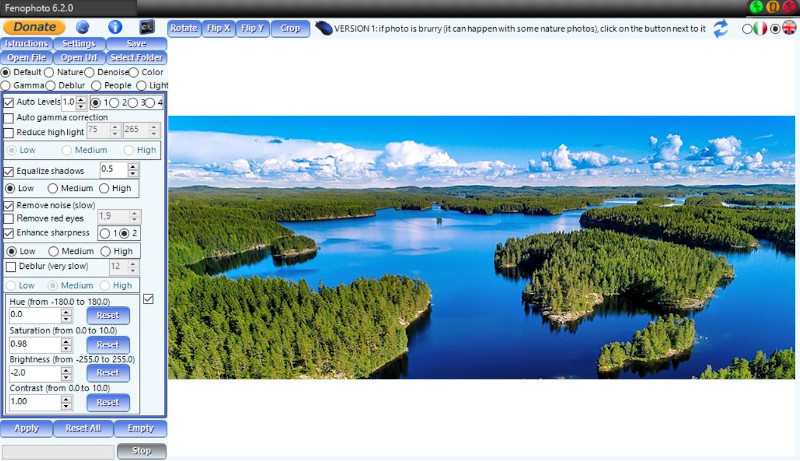Fenophoto
| Infocard
| ||||||||||||||||
| ||||||||||||||||
Automatically enhance photos with ONE-CLICK!
|
| 99.64 Mb |
Contents
Description by the Publisher
FENOPHOTO MAGICALLY IMPROVE YOUR PHOTOS!
With just one-click you can enhance and remove most common defects of any digital photo.
Fenophoto works with powerful algorithms used in video restoration. It provides a set of preconfigured filters, so anyone can easily enhance photos with little to no knowledge of photography.
You can choose between 7 profiles:
-Default: is suggested profile that applies most common correction filters, balanced for most common condition
-Nature: Because sometimes Default profile fails expecially on photo with nature subject (result can be blurred), in those cases you can use this profile
-Denoise: is suggested if you want just remove digital noise (no other filters are applied).
-Light: is suggested in case of highlight, fire, sun
-People: is suggested in case of photos with people, especially with close-ups. It uses specific filters, like red eyes removal, usefull for faces
-Color: it is similar to default but suggested if you want a result with more vivid colors
-Gamma: the profile mainly applies the gamma correction algorithm for a different color management. Ideal for example for photos tending to red that must be cooled
-Deblur: it removes blur from your photo. The process is very slow and it requires an internet connection because it uses an online service
Each profile is composed by a set of preconfigured filters:
-Auto Levels
-Adjust colors(gamma)
-Denoise
-Remove red eyes
-Reduce high light
-Enhance shadows
-Enhance sharpness
-Deblur
-Adjustments: It is also possible manually adjust the hue, saturation, brightness and contrast
Limitations in the Downloadable Version
NO
Product Identity
Unique Product ID: PID-4500F75F1345
Unique Publisher ID: BID-350088939245