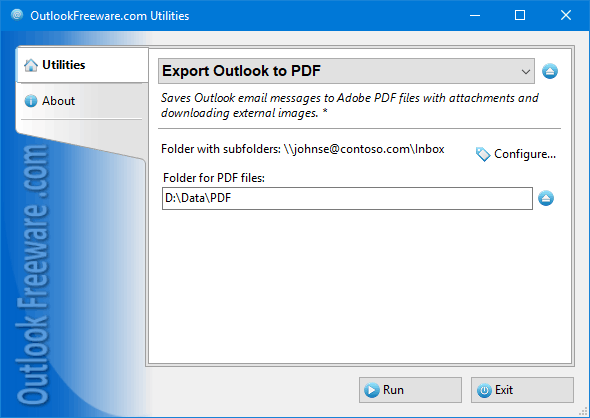Export Messages to PDF for Outlook
| Infocard
| ||||||||||||||||
| ||||||||||||||||
Convert Outlook email to PDF with attachments
|
| 325 Kb |
Contents
Description by the Publisher
Free program fro converting Outlook email to PDF with attachments, downloading external images and retaining the original Outlook folder structure. To convert Outlook email to Adobe PDF files with attachments or save Outlook PST to PDF, select the desired mailboxes and Outlook folders, specify the folder for the resulting PDF files on your disk or network share, and then run the utility. If necessary, specify the mode of overwriting existing PDF files, adjust page settings, enable attachment and external image saving mode. The utility can automatically move exported messages to another Outlook folder or delete them. When you specify paths to PDF files, you can use any message fields, such as subject, email addresses, Windows environment variables, and many others.
Program to save Outlook messages to PDF:
- Exports messages from multiple Outlook folders to PDF at once.
- Converts PST data files and Outlook mailboxes to PDF.
- Creates the original Outlook folder structure on a disk or network share.
- Automatically renames, overwrites, or skips existing PDF files.
- Saves message attachments, inserting links to saved files in the message header.
Organize Outlook export to PDF:
- Can download external images in the HTML text of the message.
- Can move exported messages to the selected Outlook folder or delete them.
- Allows you to save emails for a certain period.
- Provides the ability to customize the page settings of PDF documents.
- Configures the message header, including CC and BCC if needed.
- Uses macros in the names of PDF files to specify the resulting documents as needed, as well as automatically sort them.
Automatically save email from Outlook to PDF:
- Integrates with Outlook rules by automatically exporting incoming and outgoing messages to PDF.
- Command line allows you to archive email to PDF from batch files and PowerShell scripts.
- Allows you to save Outlook emails to a PDF on a schedule.
Limitations in the Downloadable Version
For non-commercial, home use only.
Product Identity
Unique Product ID: PID-36002180748F
Unique Publisher ID: BID-020002CFD2BC
[Export Messages to PDF for Outlook PAD XML File]