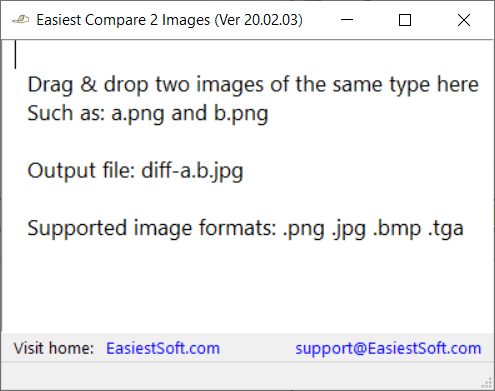Easiest Compare 2 Images for Differences
| Infocard
| ||||||||||||||||
| ||||||||||||||||
easy-to-use image diff tool for Windows PC
|
| 329 Kb |
Contents
Description by the Publisher
Free and fully portable image difference tool for Windows to compare the similarity and difference between the two images
Usage:
1. Drag two images of the same type to 'Easiest Compare 2 Images for differences' software
2. You will see the similarity value of the two images in the status bar
3. The differences between the two pictures will be saved to 'diff-name-a.name-b.jpg' and the software will automatically display it on the GUI
Supported image formats: .bmp .jpg .jpeg .png .tga
Please note that the current version does not support Unicode image file paths, we may improve it in future releases
Limitations in the Downloadable Version
No limitations
Product Identity
Unique Product ID: PID-500092D4CB2B
Unique Publisher ID: BID-F7007436B167
[Easiest Compare 2 Images for Differences PAD XML File]