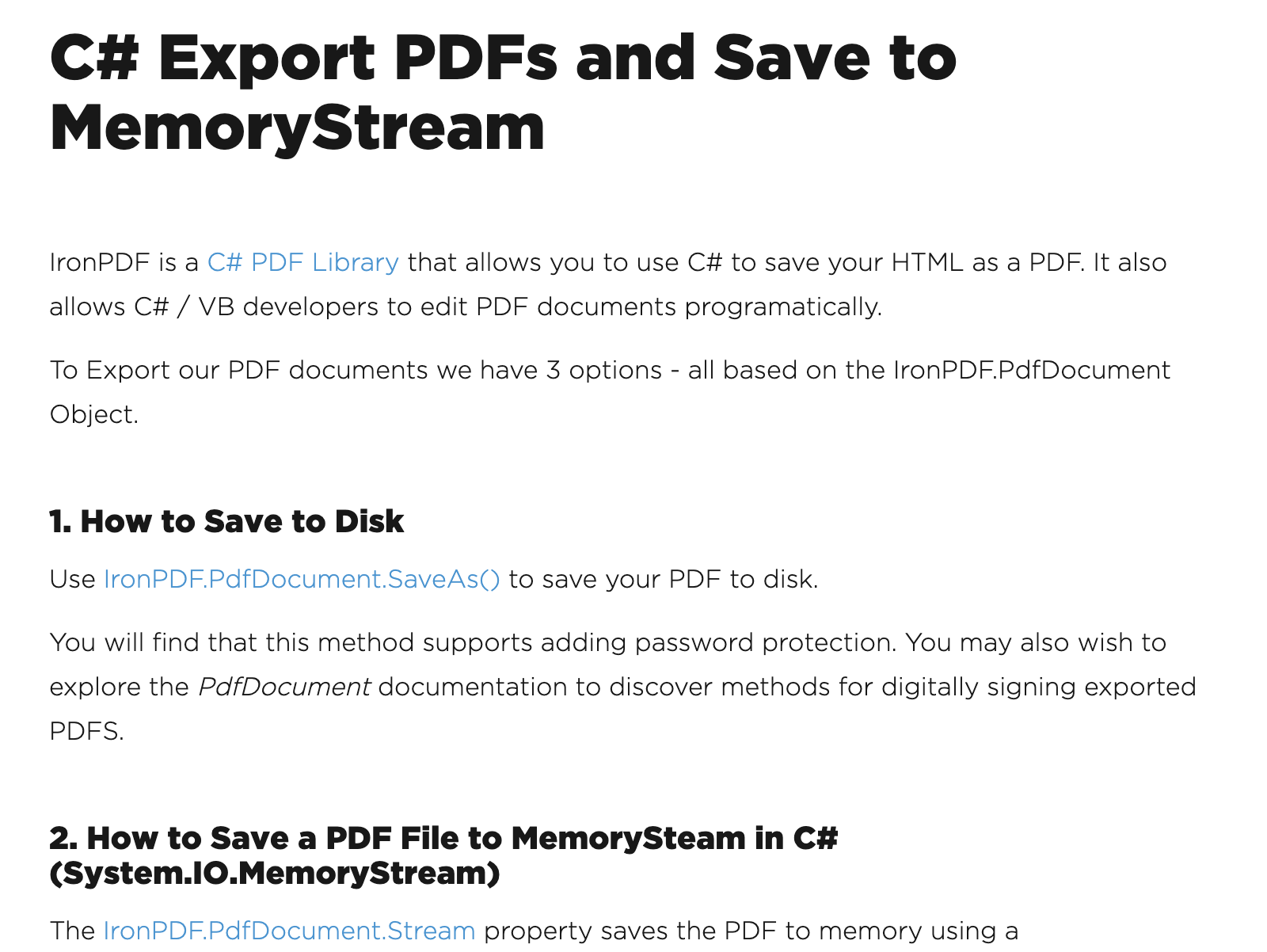C Export PDFs and Save to MemoryStream
| Infocard
| ||||||||||||||||
| ||||||||||||||||
We now export pdf's in C# using memorystream
|
| 19 Kb |
Contents
Description by the Publisher
IronPDF can export and save pdf's using different methods. There are two ways that you can export a PDF in a .Net ASP.net project using IronPDF. You can use the IronPDF, HTML to PDF renderer to create a PDF from any existing web page, HTML file or HTML fragment, including image, JavaScript and CSS assets. You may also be within an ASP. Net webforms project, use the ASPX to PDF functionality to render that ASPX page as a PDF instead of HTML, a great time saving convenient for web forms developers.
Iron PDF allows you to open an existing PDF and export the content from that including the text content and the images. You can also edit it inserting new pages which you can take from a media you've created or from an existing PDF and insert them. You can also render new content with intro PDF on top or behind the existing content. For example, watermarks, background, page numbers, headings or footers.
You can save any IronPDF.PDF document object to a memory stream by using the PDF document.stream property. You may also be interested in the binary data property of the PDF document which exports the data as a byte array.
By adding a user and author password to the metadata of your PDF, you may encrypt it using 218 bit or higher encryption protecting the PDF document. You may also protect the PDF document from copy and paste if you choose.
You can use IronPDF to export PDFs in C# using any type of .Net project whether it is Windows Forms, console, MVC, an Azure function, whatever you like. Class Library projects are fully supported by IronPDF for C# PDF export functionality.
Limitations in the Downloadable Version
Fully operational for development and testing purposes. Deployment requires a commercial license.
Product Identity
Unique Product ID: PID-6200BF58A807
Unique Publisher ID: BID-42004AE61807
[C# Export PDFs and Save to MemoryStream PAD XML File]