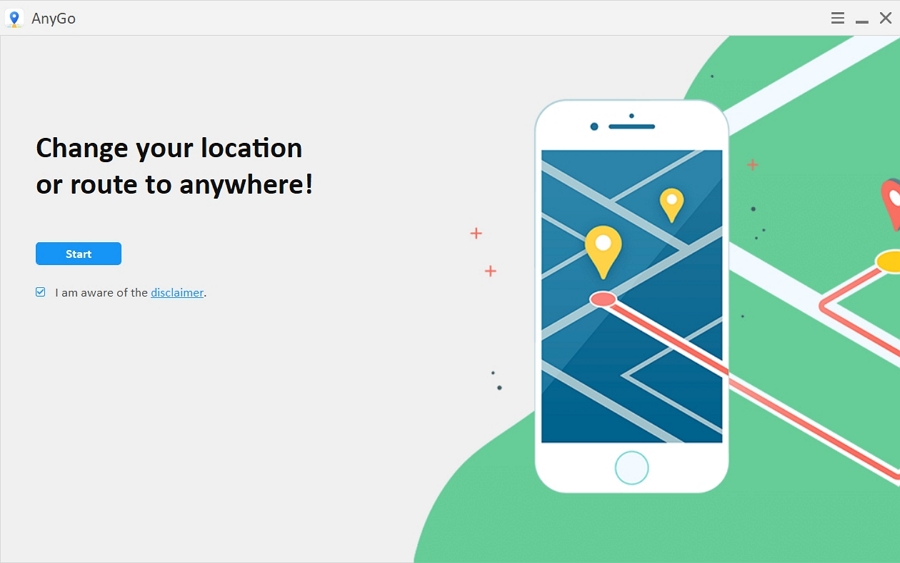AnyGo
| Infocard
| ||||||||||||||||
| ||||||||||||||||
Change GPS Location on iPhone in one Click
|
| 82.81 Mb |
Contents
Description by the Publisher
AnyGo offers you 5 modes namely Teleport Mode, Two-Spot Route, Multi-Spot Route, Joystick Mode and importing GPX routes to change your location or simulate the movement of your GPS easily. You can connect 3 different iOS devices to the same computer for GPS location spoofing or movement simulation.
Very easy to use
It just takes 3 simple steps to teleport the GPS location to anywhere or simulate the movement of your iPhone/iPad easily.
Customize Speed
You can set the speed of the moving smartly, namely the speed of walking, cycling or driving.
Specify Coordinates
You can also choose to enter the coordinates of an location directly to teleport the location of your device to anywhere in the world.
Joystick Control
You can always use a joystick to to get better GPS movement control.
Multi-device support
You can connect 3 different iOS devices to the same computer for GPS location spoofing or movement simulation.
Historical Records
AnyGo will save the historical records to keep the track of where you've been.
Importing GPX files
Import GPX files to start spoofing the location of the route and simulate walking over the time duration you specified.
No Jailbreak Needed
You don't need to jailbreak your device to use AnyGo, which is safer and easier than other tools.
Compatible with almost all models of iPhone and iPad
AnyGo supports almost all models of iPhone, iPad, including the latest iPhone 12 running 7.0 or above.
Limitations in the Downloadable Version
In the free trial version, both Two-spot Mode and Multi-spot Mode can be only used for once. Joystick feature can be used for 5 times. Multi-user management is not available,
Product Identity
Unique Product ID: PID-4000A05F0E5E
Unique Publisher ID: BID-F100C843D372