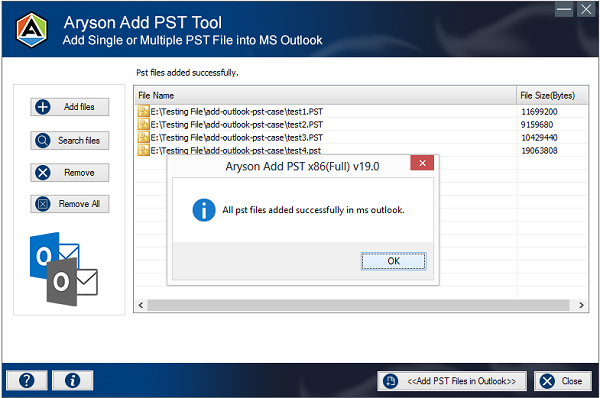Add PST Tool
| Infocard
| ||||||||||||||||
| ||||||||||||||||
Add your PST file to Outlook Easily
|
| 8.60 Mb |
Contents
Description by the Publisher
Importing PST File into MS Outlook is generally need for users when email clients migrate from older version to new versions. Add PST File to MS Outlook software helps to import your PST files into all versions of MS Outlook. The Outlook is widely used Exchange email client server. It stores data in PST format. PST file is portable and is accessed only on the system configured with Outlook. MS Outlook uses PST format to save old and unused data There might be some situation in which user need to add PST file in Outlook. The situation may be like if PST file got corrupted because of virus attack, or, hard drive failure, or, the user was working on an old version of Outlook and now moved to the new version of MS Outlook, or user want to move to a new email account, etc. But don't worry the problem can be solved easily. In such a situation, the user needs to import the PST file. To add Personal Storage file into Outlook it is compulsory for the user to have a backup of PST files which they want to add. With the help of backup file, user can add PST file to Outlook.
Limitations in the Downloadable Version
The demo version of this software offers all the features of licensed version except it can only add 25 PST files per folder.
Product Identity
Unique Product ID: PID-C200227717ED
Unique Publisher ID: BID-020096444B3F