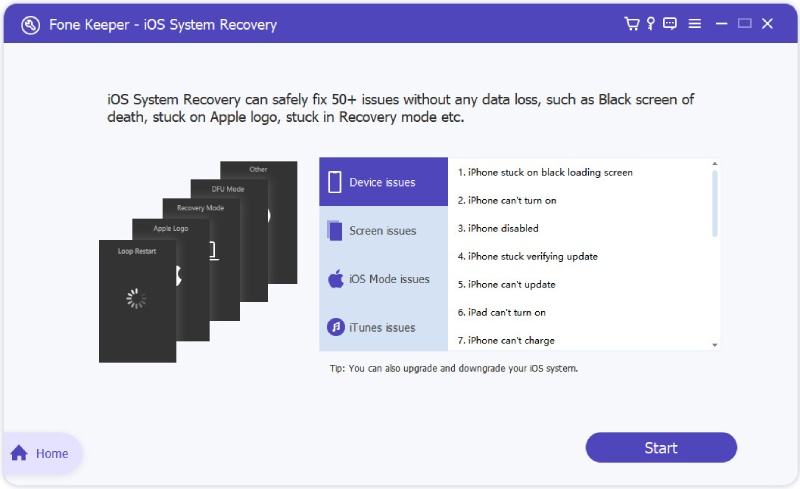AceThinker iOS System Recovery
| Infocard
| ||||||||||||||||
| ||||||||||||||||
Fix all iOS system issues without data loss.
|
| 1.99 Mb |
Contents
Description by the Publisher
If you're looking for ways to fix the commonly occurring iOS system issues on your computer, then AceThinker iOS System Recovery is your first choice. It's a professional iOS system repair tool for both Windows and Mac that allows you to fix your iPhone/iPad/iPod touch problems and get the iOS devices back to normal.
With it, you will be able to fix various iOS problems in different situations such as iPhone can't turn on, iPhone disabled, iPhone stuck on boot loop, iPhone stuck on white screen, iPhone stuck in DFU mode, iPhone stuck in headphone mode, iPhone can't charge, iPhone shows the red screen, iPhone frozen, iPhone stuck verifying update, iPhone no service, iPhone keeps restarting, iPhone activation error, iTunes error when updating, iTunes error when syncing iOS devices, etc. In the past, you may be bothered by these issues and don't know whats to do. Now with AceThinker iOS System Recovery, you can fix all these issues like a pro easily without worrying about losing the original data.
This iOS system fix software comes with a simple and clear interface so that you can rescue your iOS devices quickly without any helping hand. All the iOS devices like iPhone 12 Pro Max/12 Pro/12, iPhone 11 Pro Max/11 Pro/11, iPhone XS/XR, iPhone SE, iPhone 8, iPhone 7, iPhone 6, iPhone 5, iPad, iPad mini, iPad Air, iPad Pro, iPod Touch 7, iPad Touch 6, iPod Touch 5, etc. are well supported and all the iOS versions including the latest iOS 15 Beta are supported. Simply connect your device to the computer and you will be able to repair the problem thoroughly in 3 simple steps.
Limitations in the Downloadable Version
None
Product Identity
Unique Product ID: PID-A30060D89107
Unique Publisher ID: BID-B0008C1573F8
[AceThinker iOS System Recovery PAD XML File]