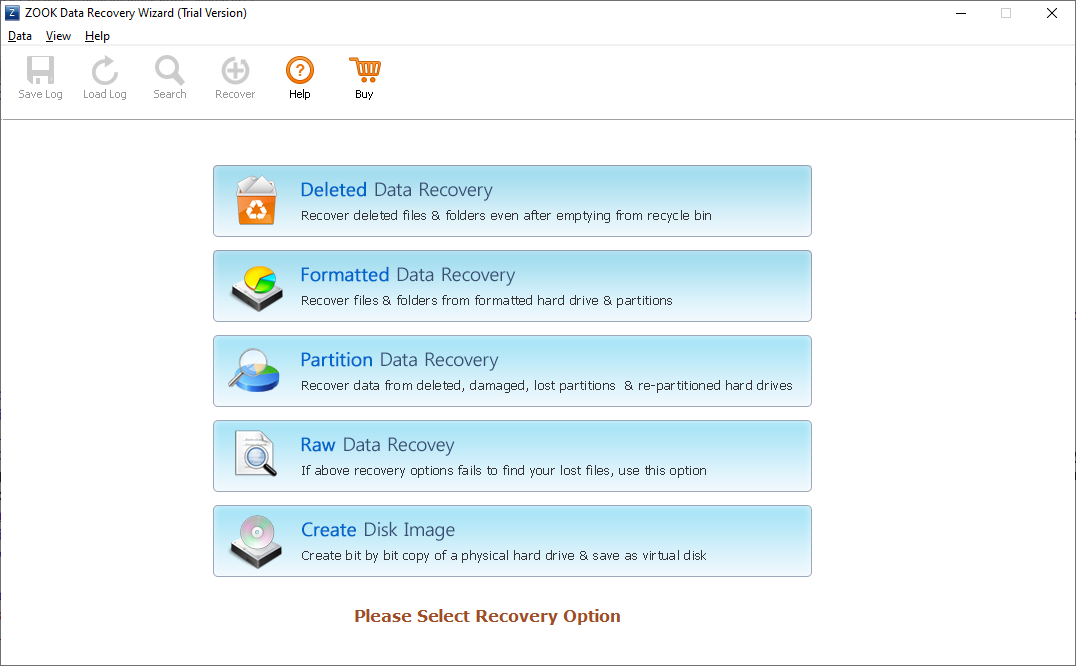ZOOK Data Recovery Software
| Infocard
| ||||||||||||||||
| ||||||||||||||||
ZOOK Data Recovery Software
|
| 2.98 Mb |
Contents
Description by the Publisher
Best Data Recovery Software for Windows is one of the amazing solution for users to recover permanently deleted files. ZOOK Data Recovery Wizard enables user to retrieve back lost data from different scenarios. The tool has so simple interface by which anyone can easily recover deleted files from any device. The data recovery software has been offered 5 different modes to restore deleted data from any scenarios. User can choose required option i.e. Deleted Data Recovery, Formatted Data Recovery, Partition Recovery, Raw Data Recovery and Create Disk image. This tool enables user to find out formatted or deleted data and recover them without any hassle.
With this Windows data recovery tool, users can easily recover deleted items from hard disk, hard drive, SSD, external hard drive, pen drive, memory card, SD card, or any other external storage devices. It can successfully recover any type of lost data from users device in couple of moments without any hassle. Users are also capable to recover lost data even after formatting or deleted data without any hassle. By using this tool, users can safely recover and restore data back to their device without losing a single bit of data. Users just need to perform 3 simple steps to retrieve back their lost data. Users just need to choose required recovery mode to perform data recovery. The tool initiates to scan deleted files from their device and displays on software panel. Just hit the download button and instantly recover lost data from your device.
Limitations in the Downloadable Version
25 Items Only
Product Identity
Unique Product ID: PID-4F005EA6364E
Unique Publisher ID: BID-B40098DC6F47
[ZOOK Data Recovery Software PAD XML File]