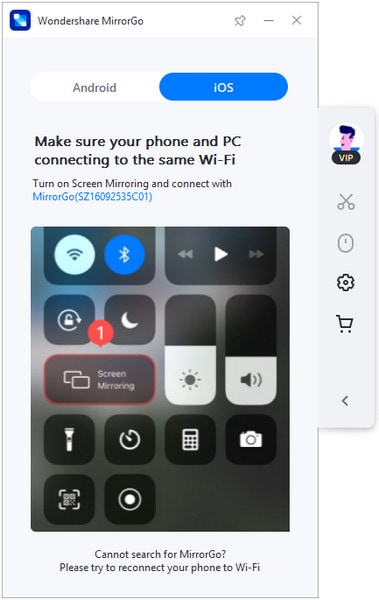Wondershare MirrorGo
| Infocard
| ||||||||||||||||
| ||||||||||||||||
Screen Mirroring & Recording Desktop Software
|
| 1.09 Mb |
Contents
Description by the Publisher
"Wondershare MirrorGo is user-friendly software to mirror a phone to a PC and reverse control it on the PC. You can use it for your smartphones including iPhone and Android devices on your Windows computer. You can use Wondershare MirrorGo to mirror a phone's screen on a big-screen computer, record the phone screen after it's mirroring to a device, control the device with a mouse and keyboard on a PC, drag and drop files from the computer to your phone, take mobile phone's screenshots on the computer and save it on the local computer. With MirrorGo, you can:
Control your Android/iPhone phone on the PC
Manage the mobile phone when operating on a PC screen.
Access mobile apps, view and reply SMS, WhatsApp messages, etc, and control the mobile screen with a mouse on the computer.
Mobile users can enjoy a larger screen in this way.
Mirror Android/iPhone screen to PC
Mirror Android screen to a PC via USB data cable with ease.
Read the phone's screen from your computer without delay.
It is an excellent alternative to TV or big-size PC. Enjoy a larger display on the PC when you work or play games.
Drag & drop files from PC to Android
It's fast and easy to drag and drop files from your PC to your Android phone.
Transfer photos, videos, docs, including Excel, PDF, Word files from a PC to the phone
Share the clipboard between Android devices and a PC
Are you frustrated to share things from a phone to a computer? CTRL+C and CTRL+V, done!
Save the screenshots to the clipboard. Copy and paste in two steps. No complicated operations at all.
Record phone, take screenshots, and store in the PC
Record your Android phones' screen and store the recorded videos on your PC.
Take screenshots on the mobile and save them to the computer directly!
No need to use data transferring software to transfer recorded videos and images anymore."
Limitations in the Downloadable Version
No limitations
Product Identity
Unique Product ID: PID-E4005457AB33
Unique Publisher ID: BID-8A00AB4B2C22
[Wondershare MirrorGo PAD XML File]