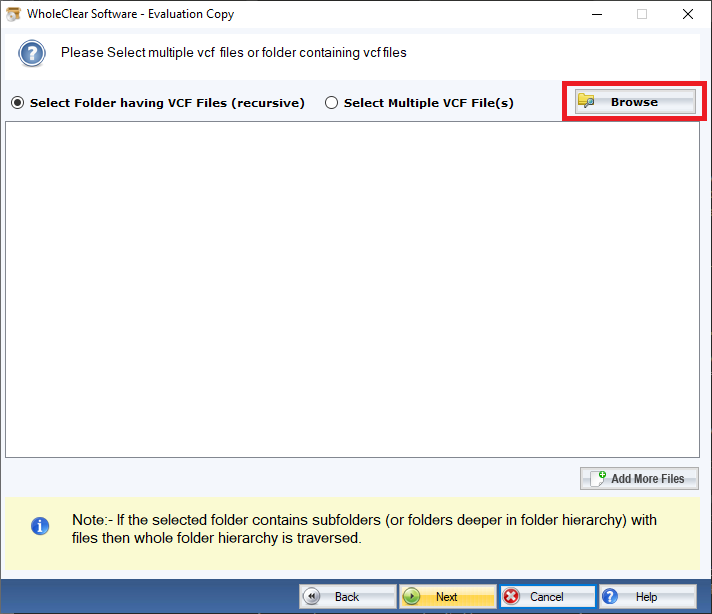WholeClear VCF to MSG Converter
| Infocard
| ||||||||||||||||
| ||||||||||||||||
Converting vCard files to MSG format in bunch
|
| 19.17 Mb |
Contents
Description by the Publisher
WholeClear has introduced a well-functional tool for those users who are looking to extract contacts of VCF to MSG file format. With VCF to MSG conversion, users can able to access their iPhone, Mac Mail, or tablet contacts on MS Outlook for Windows. Unlike manual conversion, the WholeClear VCF to MSG Converter makes the migration process fast, smooth, and easy to achieve. It requires users to follow three easy steps for data migration. Even a novice can convert data at a fast speed with the help of the application. The interface is interactive. Each step is easy to follow without technical assistance. The conversion program helps to extract contacts or selective VCF files. It offers bulk data conversion. Entire contact fields of VCF are exported including name, address, phone number, and email ID. The utility helps users to achieve the desired results. WholeClear VCF to MSG Exporter is one of the best applications for data migration. Download the free version of the app on your Windows system. The utility is compatible with all Windows systems including Vista, 10, 8, 8.1, and 7.
There is a preview feature which is an additional advantage to get the custom results. From the preview box, users can select the specified fields to give a custom touch to the results. Only selective fields are exported by the program. The tool follows the users command for data migration. The license of the program is available to install on your Windows system. The tool has three special license versions- individual, business, and enterprise. The individual version is for personal use while the business version is for commercial purposes. Look for a suitable version of your choice.
Limitations in the Downloadable Version
Export only first 25 items from each folde
Product Identity
Unique Product ID: PID-1000FCDA6CFF
Unique Publisher ID: BID-6300D5A1CCA9
[WholeClear VCF to MSG Converter PAD XML File]