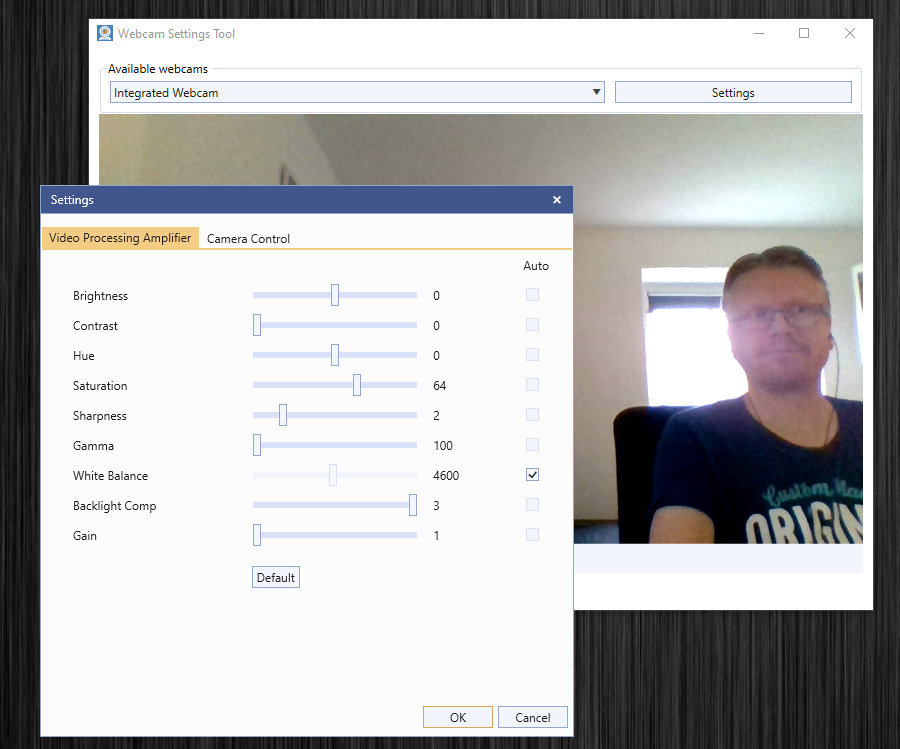Webcam Settings Tool for Windows
| Infocard
| ||||||||||||||||
| ||||||||||||||||
Webcam Setttings for Windows 10
|
| 5.51 Mb |
Contents
Description by the Publisher
Configure the webcam in Windows 10. Many older webcams work without problems in Windows 10, but they don't come with a tool for configuration anymore. For example the popular webcam LifeCam Cinema from Microsoft. In the settings you can adjust brightness, autofocus, contrast and other settings. In the live preview, you can check the changes immediately. Multiple webcams are supported, automatically detected and can be choosen for configuration.
Limitations in the Downloadable Version
no limitations
Product Identity
Unique Product ID: PID-3000F6E58ECF
Unique Publisher ID: BID-2210808B0860
[Webcam Settings Tool for Windows PAD XML File]