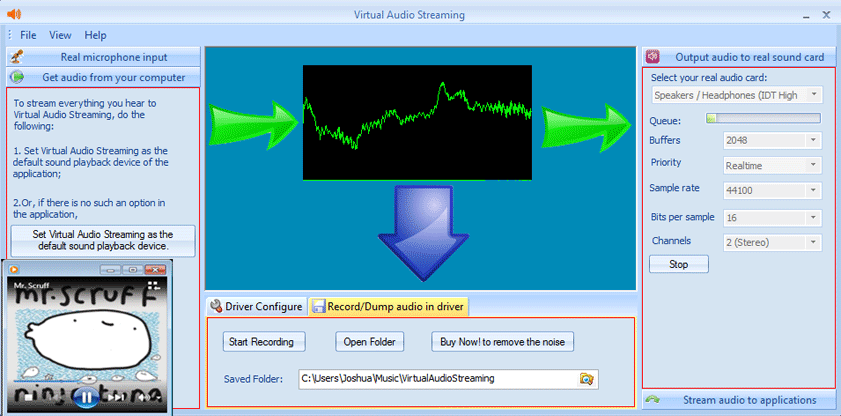Virtual Audio Streaming
| Infocard
| ||||||||||||||||
| ||||||||||||||||
Virtual sound card to broadcast/record sound
|
| 3.24 Mb |
Contents
Description by the Publisher
Virtual Audio Streaming adds a virtual sound card on your system and becomes an enhancement/wrapper of your real sound card.
Virtual Audio Streaming lets you Broadcast/Record/Connect all kinds of sounds, no matter whether the sound is from the local audio file, microphone, sound application, online music or online chatting/meeting voice. For example, you can use Virtual Audio Streaming to record Skype meetings, with peoples and your voice mixed together or separated, and then broadcast the conversations to msn messenger or ustream.tv. Virtual Audio Streaming is just like a virtual audio cable and all the sounds are transferred with its internal loopback tunnel, so there is NO any audio quality loss.
You can use Virtual Audio Streaming to fix the 'No Stereo Mix' sound card issue of Vista/Win7.
Virtual Audio Streaming is also a 'Vista/Windows7 audio changer' which lets you select system default sound playback devices with 1 click in the systray.
If you want to stream both video and audio, you can use Virtual Audio Streaming together with our virtual webcam software (Magic Camera).
Limitations in the Downloadable Version
No limitations
Product Identity
Unique Product ID: PID-50000AB3C997
Unique Publisher ID: BID-40000AB3C997
[Virtual Audio Streaming PAD XML File]