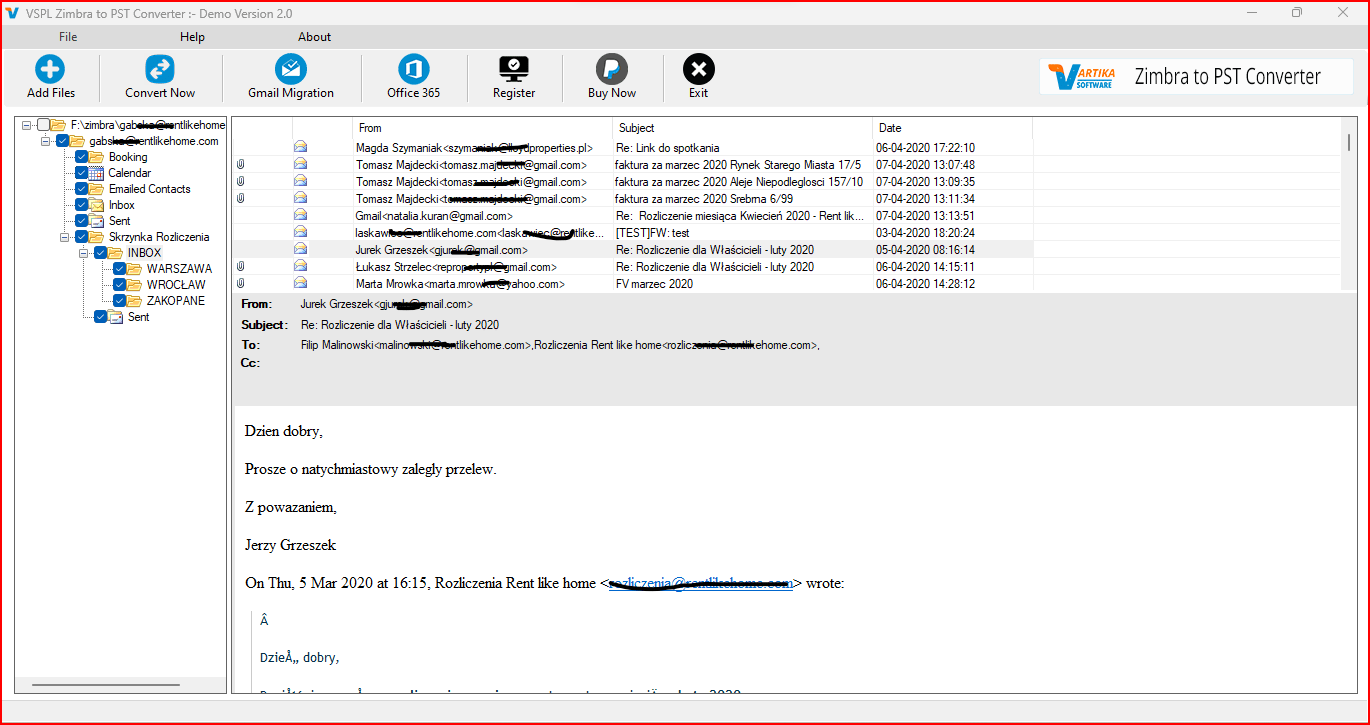Vartika Zimbra to PST Converter
| Infocard
| ||||||||||||||||
| ||||||||||||||||
Zimbra to PST Converter Software
|
| 4.23 Mb |
Contents
Description by the Publisher
If you are looking for tools to export Zimbra mailboxes to MS Outlook PST File so you can download this Vartika Zimbra to PST Converter Software that has several features which makes it different from other existing utility in online market. Through Zimbra to outlook converter Software users can convert selective single and multiple folders from Zimbra file into PST Outlook file without creating problem. Zimbra TGZ Converter Software easily scans, load and preview all Zimbra mailboxes items like- emails, contacts, calendars, task, notes, inbox items & attachments items. With using this Zimbra TGZ to PST Software users can get permission to use their all Zimbra data into Outlook format that they can easily access by Microsoft Outlook supported all versions included- 2016, 2013, 2010, 2007, 2003, 2002 (XP) & below versions. Zimbra to outlook migration Software allows users to convert all Zimbra files to PST, EML, MSG, EMLX, HTML, MBOX, vCard, vCal, and Split PST file. Zimbra export to PST Software also has facility to convert Zimbra file to office 365 and Exchange Server. To use software there is no need to install MS Outlook application and Zimbra application. You can try free demo version of the Zimbra to PST Converter Software that allows to save some limited emails from Zimbra file to PST or other formats but if you require to save all converted data then there you have to purchase full version of Zimbra to PST Converter Software.
Limitations in the Downloadable Version
Demo Version Save Only 30 Message Items form Each Selected Folders
Product Identity
Unique Product ID: PID-C00038345D2F
Unique Publisher ID: BID-A00093402D2F
[Vartika Zimbra to PST Converter PAD XML File]