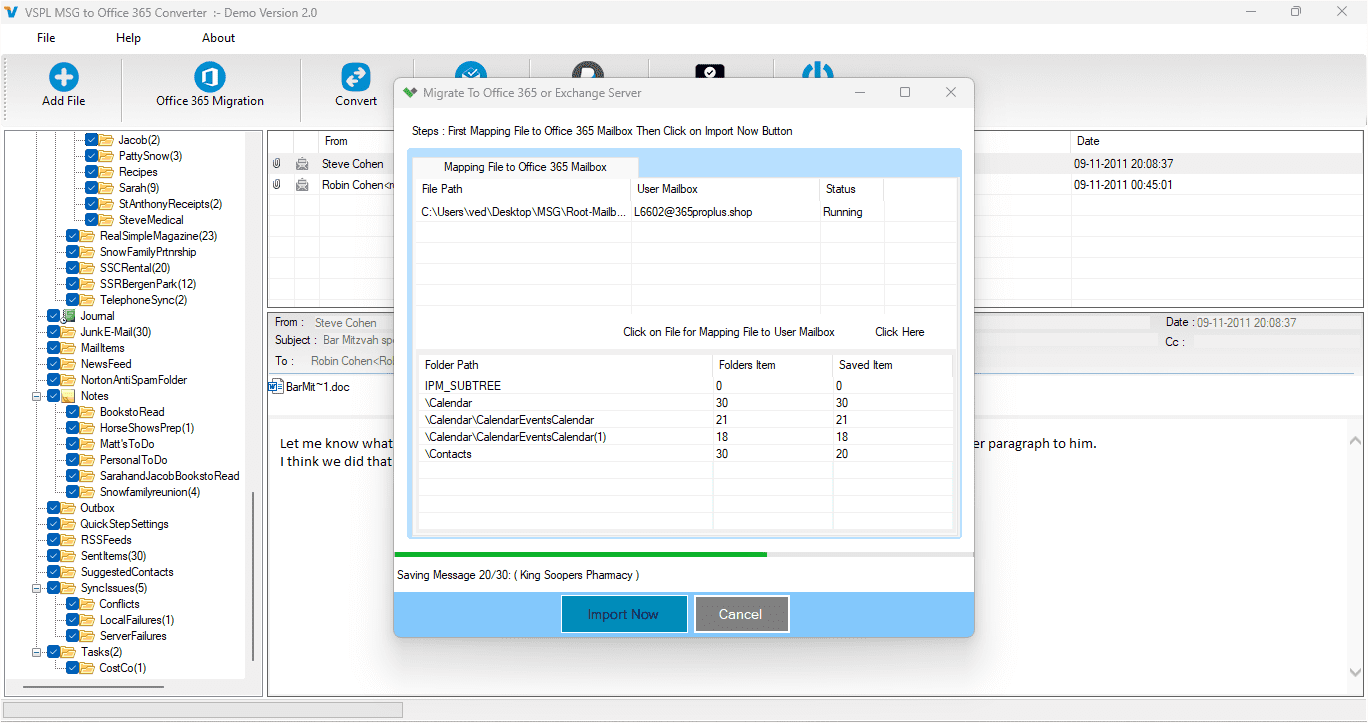Vartika MSG to Office 365 Converter
| Infocard
| ||||||||||||||||
| ||||||||||||||||
Vartika MSG to Office 365 Converter Software
|
| 3.46 Mb |
Contents
Description by the Publisher
Vartika MSG to Office 365 Converter Software is specially designed for recovery the MSG files included- emails, contacts, calendars, task, notes & attachments and also Convert MSG to Office 365.
Do you have need to convert your Unicode MSG files into Office 365 account or some different formats? Consequently, make use of Vartika MSG to Office 365 Converter Software that is 100% safe for installing and performing the conversion task from MSG files to office 365 accounts.
The software is built with latest technology and designed for users who need to convert MSG to Office 365 account. You can easily install this MSG to Office 365 Converter software on your machine without facing problem or it doesnt require the installation of MS Outlook to Import MSG file to Office 365.
Multiple folders for conversion can be supported by the software; means you can add multiple MSG files/ folders and export all of them into Office 365 in single conversion or you can convert the complete database of MSG files to Office 365 with maintains all emails meta tag- emails, emails properties- to, bcc, time, subjects and from, emails header information & emails attributes.
MSG to Office 365 Software supports all MS Outlook versions included- 2019. 2016, 2013, 2010, 2007 & below versions. No need to worry about database of software because it generates every single email scanned, conversion previewed in software preview panel.
You can first try the demo version of Vartika MSG to Office 365 Converter Software that allows to browse and converted all emails but at saving time only allow save limited emails. If you want to restore the complete data, then you have to purchase the full version of the software that available at affordable price. During conversion, if you face problem then contact our supported team who always read to help you anytime, anywhere.
Limitations in the Downloadable Version
free version to scan and preview items and saved 30 items form each selected folder
Product Identity
Unique Product ID: PID-E0007E714346
Unique Publisher ID: BID-A00093402D2F
[Vartika MSG to Office 365 Converter PAD XML File]