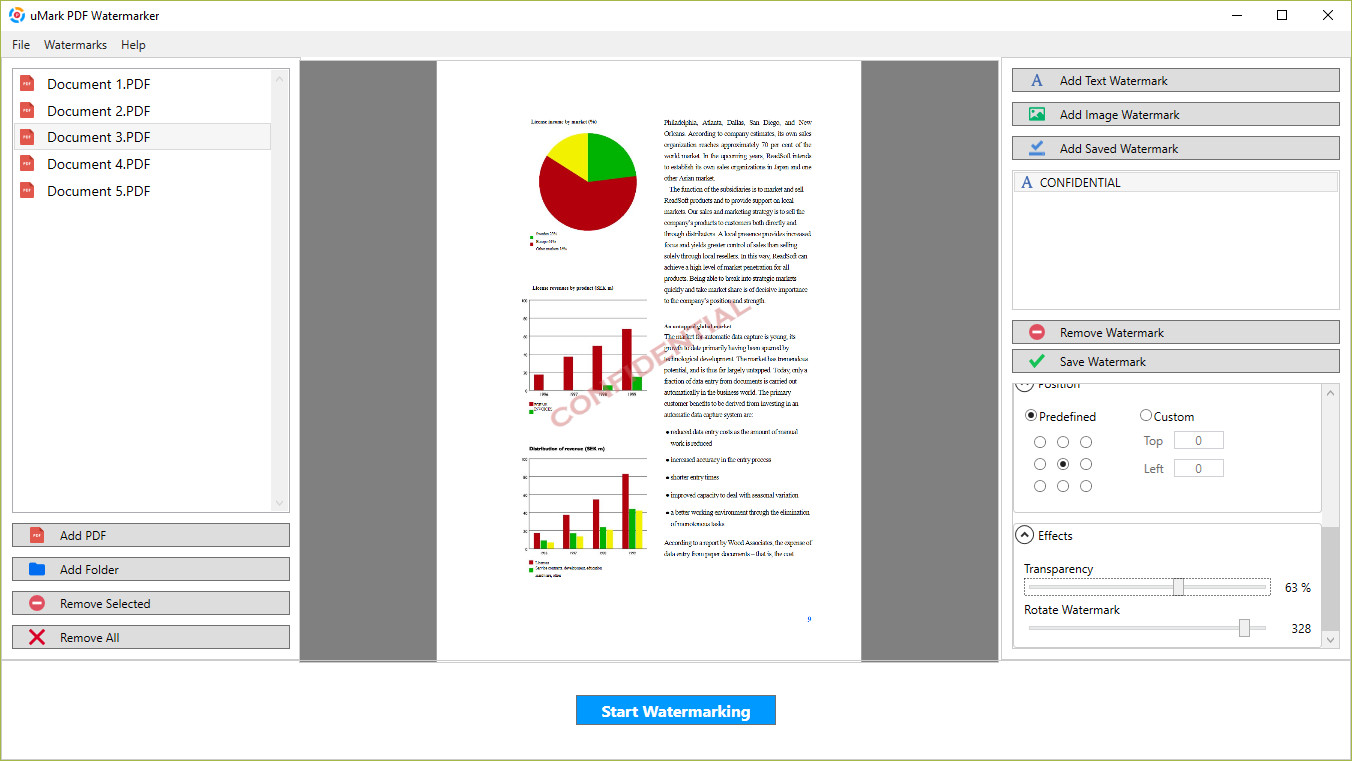UMark PDF Watermarker
| Infocard
| ||||||||||||||||
| ||||||||||||||||
Batch Watermark PDF Documents
|
| 2.69 Mb |
Contents
Description by the Publisher
uMark PDF Watermarker is a batch watermark software for PDF documents. You can add your name, copyright notice, page numbers and logo or other image as visible watermarks on PDF files. uMark can watermark hundreds of PDF documents in one go. You can watermark entire folders including sub folders with uMark.
uMark supports text and image watermarks which can be fully customized. You can choose the watermark text, set font, specify the transparency and rotate the watermark. You can place the watermark on 9 predefined positions on the document or set a custom position. Multiple watermarks can be added at once. You can also save the watermarks for repeat use so you don't have to recreate them every time from scratch.
You can add copyright notice, confidential note or page numbers on PSD documents with uMark PDF Watermarker.
uMark PDF Watermarker supports password protected (encrypted) documents as well. Encrypted PDFs will be stored with the same password. If you wish you can apply the password to all the PDFs or remove password from the protected PPF files.
You can choose to save watermarked PDF files in a specific folder or in the original folder with a suffix or even overwrite the original files.
uMark PDF Watermarker is available for Windows Vista and later versions. You can download a 15 days free trial.
Limitations in the Downloadable Version
15 days trial
Product Identity
Unique Product ID: PID-8A009A4D5A18
Unique Publisher ID: BID-70002ACAD308
[uMark PDF Watermarker PAD XML File]