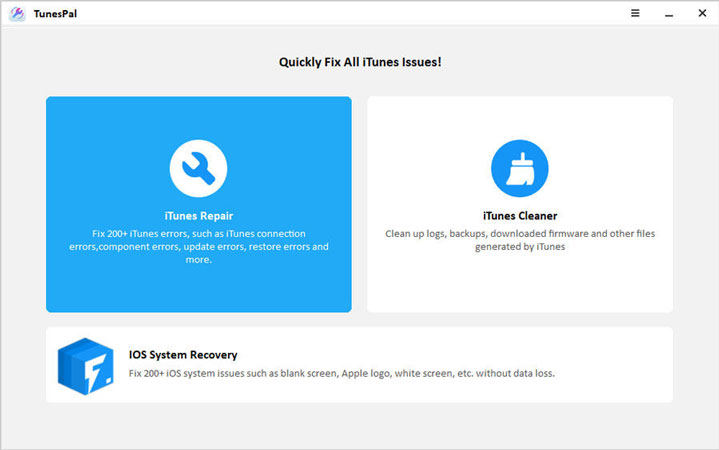TunesPal
| Infocard
| ||||||||||||||||
| ||||||||||||||||
Fix All iTunes Errors and Clean Up iTunes
|
| 29.31 Mb |
Contents
Description by the Publisher
Repair iTunes 200+ errors
Common iTunes errors cuased by iTunes backup/restore, connection and firmware update. All of them can be fixed with TunesPal.
Error 14: The [device name] could not be restored. An unknown error occurred (14).
Error 0xe8000015: iTunes could not connect to this iPhone, an unknown error occurred (0xE8000015).
Error 4000: The iPhone [device name] could not be updated. AN unknown error occured (4000).
Error 7: iTunes was not installed correctly. Please reinstall iTunes error 7 (Windows error 127).
Error 1671: There was a problem downloading the software for the iPhone [device name]. An unknown error occured(1671).
Fix iTunes not working issues
No matter what reason causes iTunes not working on Windows, TunesPal helps you fix all the unknown issues in a short while. Common problems include iTunes randonly crash, and not opening etc.
iTunes keeps crashing.
iTunes freezes on windows 10.
iTunes not responding.
iTunes not opening on windows 10.
iTunes keeps reopening.
Limitations in the Downloadable Version
No limitation
Product Identity
Unique Product ID: PID-52004FC278D4
Unique Publisher ID: BID-F100C843D372