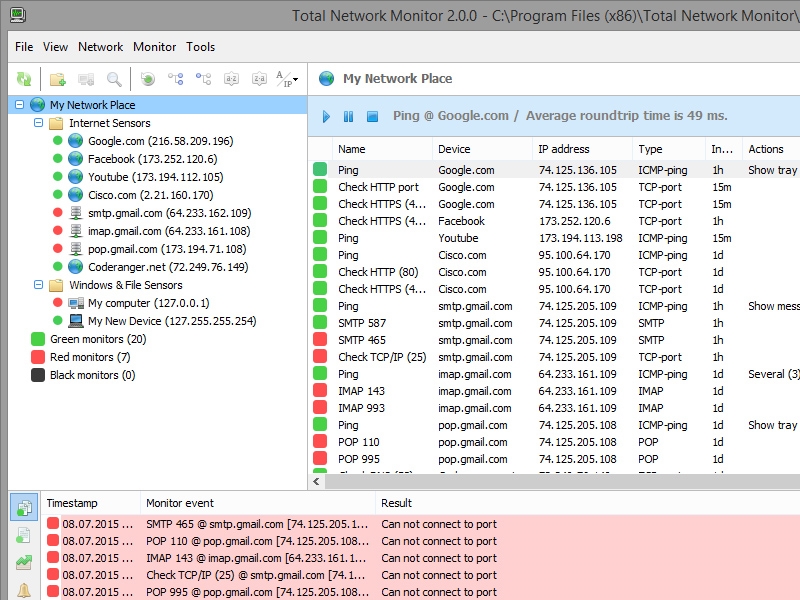Total Network Monitor
| Infocard
| ||||||||||||||||
| ||||||||||||||||
Remote network monitoring
|
| 8.94 Mb |
Contents
Description by the Publisher
Monitor large and medium networks without leaving your chair! Total Network Monitor looks after your LAN no matter how large, raising alerts automatically if certain events occur. Watch network performance and get notified about the problems instantly with a variety of alerting options. You won't miss a problem no matter where you are! Total Network Monitor can notify you by email or by phone, while making an attempt to fix the problem by performing an action or your custom script.
Total Network Monitor makes it easy to control your entire LAN without leaving your chair. A number of network monitoring alert notification options will ensure you are aware of a problem in LAN performance no matter where you are. Thanks to the many available tests, probes, and automatic scans executed by Total Network Monitor, network monitoring becomes as simple and automated as possible.
The network monitoring tool can probe the Internet, test Windows, and scan files to ensure the best performance of your entire network. The ability to scan ICMP, TCP, HTTP, POP/SMTP, FTP, and IMAP protocols makes Total Network Monitor the most complete network monitoring product. Windows performance commands are just a click away, including Registry, Event Log, and Service State tools. Remote file systems are easy to check with easy network monitoring functions.
The network monitoring suite is fully able to build a network topology map completely automatically by executing a comprehensive scan of the network. If a new PC is added to your LAN, it will appear on the map created by Total Network Monitor.
Just look at the network monitoring window to see how your LAN is performing at the moment. Every feature of Total Network Monitor is just a click away. You can arrange the presentations by device, event, or monitors to see how every part of your LAN is performing.
Limitations in the Downloadable Version
60-day free trial
Product Identity
Unique Product ID: PID-C00083FD8731
Unique Publisher ID: BID-B00083FD8731
[Total Network Monitor PAD XML File]