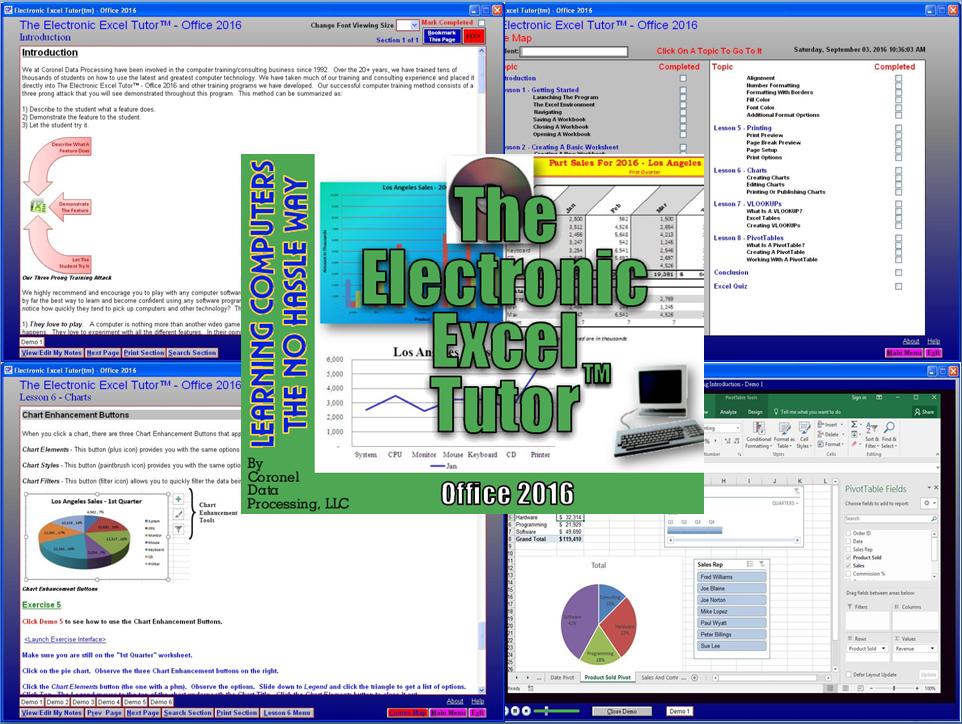The Electronic Excel Tutor Office 2016
| Infocard
| ||||||||||||||||
| ||||||||||||||||
An interactive Excel 2016 tutor program
|
| 33.77 Mb |
Contents
Description by the Publisher
An interactive computer program that will have you up and running with Excel 2016 in six to ten hours. (Demo version)
Our program can be your solution in learning Excel 2016.
As professional computer consultants who regularly train students at all different usage levels, we at Coronel Data Processing fully understand that new Excel users need a training program that can quickly teach them the basics of working with a spreadsheet, while experience Excel users need a program to help them become familiar with the new 2016 environment. We also understand that while sitting hours in a classroom and going one-on-one with a qualified instructor to learn Excel 2016 would be ideal, few people in reality have the time and money. Thus, we have developed an educational computer program called 'The Electronic Excel Tutor - Office 2016.' This is an interactive computer program that can have you up and running with the latest Excel versions in six to ten hours. With our software, you learn at your own pace, at your convenience - all on your computer.
We have taken much of our training and consulting experience and placed it into The Electronic Excel Tutor - Office 2016. Over the years we have developed a PROVEN computer training method which consists of a three prong attack that you will see demonstrated throughout our program. This method can be summarized as:
1) Describe to the student what a feature does
2) Demonstrate the feature to the student
3) Let the student try it
This program can help you learn what Excel 2016 is all about. We cut through all the fat and give you the meat! Very little filler used here! Our program has a remarkably simple to use point and click user-interface that makes learning Excel easy.
Full version runs off a CD or Flash Drive.
Limitations in the Downloadable Version
This is the Demoware version of our program which allows you to freely evaluate it. This demoware has only part of the first lesson available (All of the written for Lesson 1 and the first 5 of its demonstration videos).
Product Identity
Unique Product ID: PID-F4008C17D967
Unique Publisher ID: BID-D4008CAC8867
[The Electronic Excel Tutor Office 2016 PAD XML File]