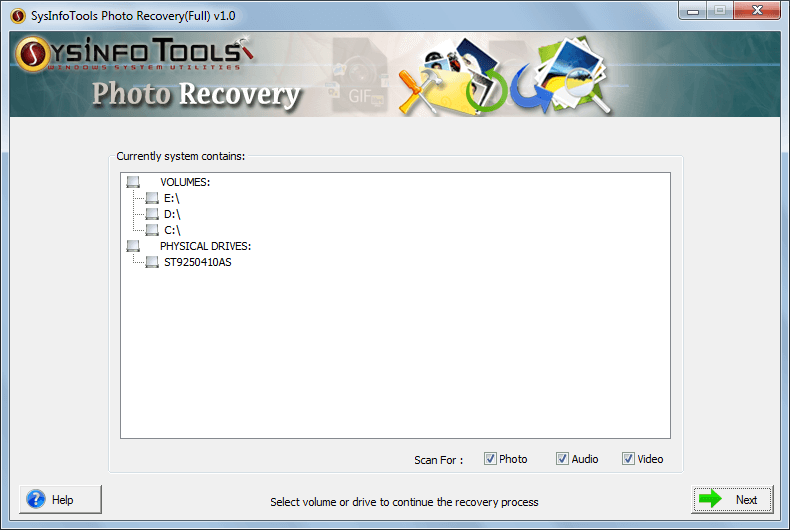SysinfoTools Photo Recovery
| Infocard
| ||||||||||||||||
| ||||||||||||||||
SysInfoTools Photo Recovery Software
|
| 1.98 Mb |
Contents
Description by the Publisher
SysInfoTools Photo Recovery v1.0 software is an outstanding solution to recover photos and pictures which were lost due to accidental deletion or corruption. It supports all popular formats of image files, and recover them from any type of storage media which include both internal and external hard disks as well as memory cards, USB drives and digital cameras. Also, it supports recovery of both audio and videos files of various formats used by different devices on different platforms. There are three recovery modes in this tool: Standard, Advanced and Deep. It supports both NTFS aka new technology file system and FAT aka file allocation table file systems. Before saving the recovered images/pictures, users are allowed to check their preview in a separate preview window. Photo Recovery software is available with free demo version. Users can download its free demo version first for free evaluation before purchasing its licensed version.
Below are the key features of Photo Recovery software:
* Support recovery from volumes and physical drives which are corrupt or formatted;
* Recovery of lost or deleted photos/pictures from all types of storage media devices;
* Recovery of audio and videos files of various formats are also supported by this software;
* Support both NTFS and FAT file systems used in every single storage media;
* Auto-detect the information of selected volume/drive before recovery;
* Three modes of recovery for different level of corruption: Standard, Advanced and Deep ;
* Smart tree-structure preview of recovered data before saving them;
* Users are allowed to check the preview of recovered images and pictures ;
* File properties of recovered data, i.e. images, audios and videos, can be checked;
* Auto-search files in the tree-structure (single as well as multiple at a time);
* Extensive Windows support, i.e. support all popular operating systems including latest Win 10 (32 & 64-bit)
Limitations in the Downloadable Version
Download demo version of Photo Recovery tool to free evaluation. Demo version of this tool allows users to preview their files and folders in the tree structure. To save the recovered data, you need to purchase the licensed version of this software.
Product Identity
Unique Product ID: PID-2900DA95F143
Unique Publisher ID: BID-C000AA6BBC04
[SysinfoTools Photo Recovery PAD XML File]