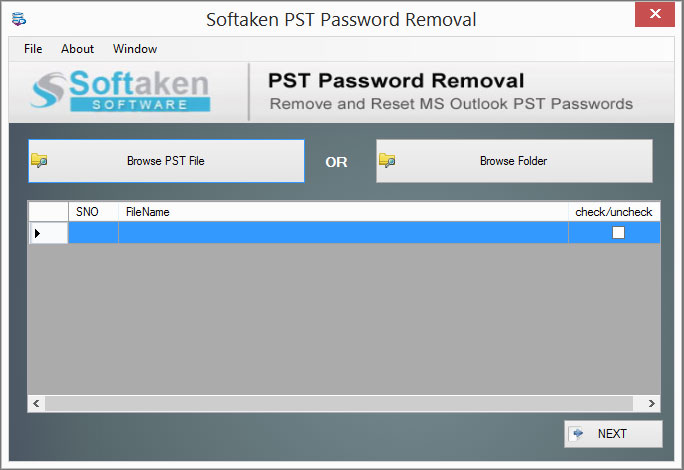Softaken PST Password Recovery
| Infocard
| ||||||||||||||||
| ||||||||||||||||
Softaken PST Password Recovery
|
| 2.21 Mb |
Contents
Description by the Publisher
Give a free trial to PST Password Recovery app from Softaken. The advanced application removes PST password in bulk. More than one PST file can upload to unlock by the app. The standalone tool doesn't need installation of MS Outlook to perform password removal task. It is a lightweight app which needs 100 MB free space on your hard drive to install and remove protection of PST. It supports an additional feature to reset the password of PST files. There are two ways to upload PST files- Browse PST File and Browse Folder. The first feature selects one PST file at a time whereas the second feature can select multiple PST files at a time. Either way is safe to go with. The interface of the application is interactive. Users can operate the app independently. No deep technical competency is required. It manages to remove password of multiple PST files at a time. The application supports MS Outlook versions of 2003, 2007, 2010, 2013 and so on. While unlocking PST files, it retains the original structure of data. No data is corrupted or inaccessible. It has been designed to meet the needs of commercial and personal users. It is easy to install and configure the app. The Windows application from Softaken keeps your headache of unlocking archived PST files easy, fast and accurate. Before purchasing the license of the application, download its free version. License is available in three versions- personal, business and enterprise, select a suitable one for yourself.
Limitations in the Downloadable Version
Show PST file is protected or not
Product Identity
Unique Product ID: PID-D400F5703214
Unique Publisher ID: BID-52008577430C
[Softaken PST Password Recovery PAD XML File]