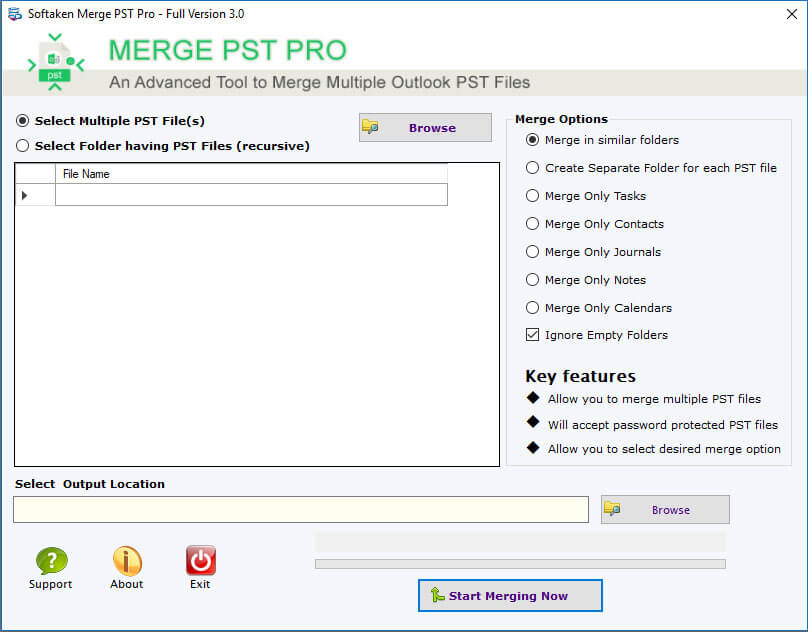Softaken Merge PST
| Infocard
| ||||||||||||||||
| ||||||||||||||||
Join Outlook mailbox database by PST Merger
|
| 3.01 Mb |
Contents
Description by the Publisher
Need to combine multiple PST files, go for Softaken Merge PST Tool which has the capability to join Outlook mailbox database including emails, contacts, notes, journals, calendars, and other items in a trouble-free manner. If users want to combine specific items like contacts only, they can simple do the needful with this application. With the Folder mode, users can load as many PST files as they want and can get rid of loading PST files one by one. Users generally create archive PST files to store backup. These archived PST files are also combined by the program in a seamless manner. From its installation to perform the merging task, the software is handled in a swift manner by all type of users. Non-technical users even do not find any difficulty to operate the software. The tool merges PST files irrespective of their size and version in which they are created. Users are fully liberal to combine any large PST file using this smooth merging application. Softaken Merge PST Tool displays a complete preview of selected PST files to make sure about the data accuracy and smoothness. Empty folders are simply avoided by the users using Ignore Empty Folders option. The tool has advance functionalities and security algorithms that maintains data integrity of PST files while combining PST files. If you have a password protected PST file, the software easily considers it for merging without any problem. All Outlook versions are well-supported by PST Merger software without any problems. Users can simply download this application on all Windows OS without thinking of the version of Windows platforms. To save the resultant PST file, users will get two options either to save the file in new folder or in an existing folder to any location of their system. In case, users get any doubts or confusions, they are free to call our Technical support team anytime.
Limitations in the Downloadable Version
Merge only first 10 items from each folder
Product Identity
Unique Product ID: PID-A000669D21E5
Unique Publisher ID: BID-A100A2036548
[Softaken Merge PST PAD XML File]