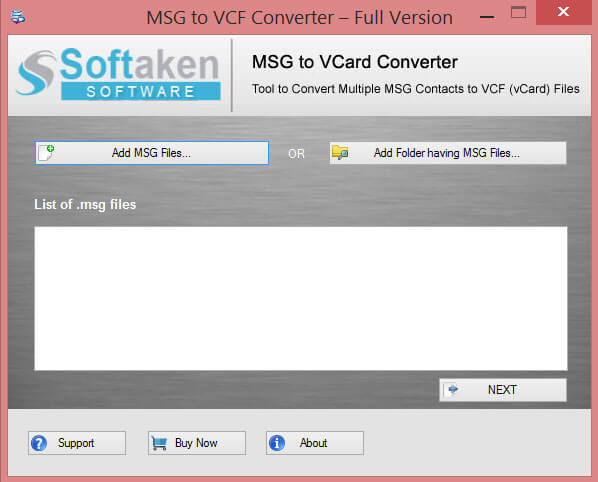Softaken MSG to VCF Converter
| Infocard
| ||||||||||||||||
| ||||||||||||||||
Migrate Outlook MSG contacts to vCard
|
| 1.93 Mb |
Contents
Description by the Publisher
Softaken MSG to VCF Converter is a well-tested application to migrate Outlook MSG contacts to vCard. The software works independently to convert MSG contacts into VCF format and it does not require MS Outlook installation to perform the conversion. The software has a user-friendly interface that makes it comfortable for beginners to handle this application. One can add a folder having multiple MSG files at a time and perform the conversion without any trouble. No harm to any file is done by the program at any cost. The complete information of contacts including name, address, job title, email id, website, etc. A full preview of all MSG contacts is displayed once MSG files are added on the software panel. Plus, users can view VCF files after conversion. There are no file size constraints. Users are permissible to convert any large MSG contact file with this application. After the conversion of Outlook MSG contacts into VCF format, users can access contacts on various applications and platforms like Thunderbird, Google, Apple Mail, Android phones, palm tablets, etc. Softaken MSG to VCF Converter can be effortlessly run on all Windows operating system such as Windows XP, Vista, 7, 8, 10, etc. Plus, all Outlook versions are supported by the application. There is no change in the folder structure during and after MSG to vCard Conversion. A demo version is available for testing by which users can assure of software working performance before applying for the paid version. It is exactly the same as the paid version but the only difference is it allows limited contacts conversion from MSG 2 VCF format. If users have any doubts, they can contact the Technical Support Team which is available 24*7 to clear user doubts.
Limitations in the Downloadable Version
Export only first 10 MSG files
Product Identity
Unique Product ID: PID-3200722C94D6
Unique Publisher ID: BID-A100A2036548
[Softaken MSG to VCF Converter PAD XML File]