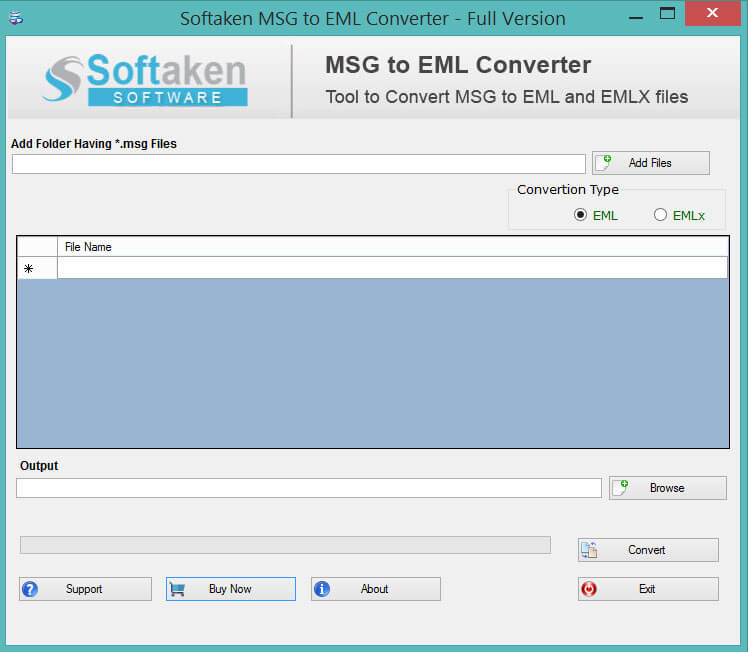Softaken MSG to EML Converter
| Infocard
| ||||||||||||||||
| ||||||||||||||||
Export Outlook messages from MSG files to EML
|
| 2.09 Mb |
Contents
Description by the Publisher
Softaken MSG to EML Converter is an affordable and automatic tool to convert MSG emails to EML format with few easy steps. The software considers all Outlook version MSG files to export into EML format. By using the application, it is possible for users to add multiple MSG files and convert it into EML in a single attempt. The users simply need to click Add Folder button and browse MSG files from their respective location within their system. Once you add MSG files, you can get a complete preview of these files in an arranged manner. The interface is found to be too easy with guidance at every step. This makes so simple for novice users to understand the program and its working. EML 2 MSG Converter is helpful for users in selecting MSG files of their choice to export into EML format. MSG files are also exported into EMLX format by this MSG to EMLX Converter. By exporting Outlook messages from MSG files into EML format, a user can simply read Outlook MSG files into Windows Live Mail, Apple Mail, Outlook Express, eM client, Thunderbird, and various other applications. While migrating MSG files to EML format, the formatting of emails, hyperlinks, to, cc, bcc, etc. is retained even after conversion to EML format. The software takes proper care of attachments during the export process. Not a single file gets harmed or corrupted with this application meanwhile and after the conversion. Softaken MSG to EML Converter needs no extra application to convert MSG emails to EML format. It is capable enough to handle the export solely. Users can freely select any target location to save output EML files or directly create a new folder for saving the resultant files. The software suits all Outlook version MSG files and can be effectively installed on all Windows operating systems without taking much time. To check software efficiency, user can go for free MSG 2 EML Converter.
Limitations in the Downloadable Version
Export only first 10 MSG files
Product Identity
Unique Product ID: PID-B000F4AF91E5
Unique Publisher ID: BID-A100A2036548
[Softaken MSG to EML Converter PAD XML File]