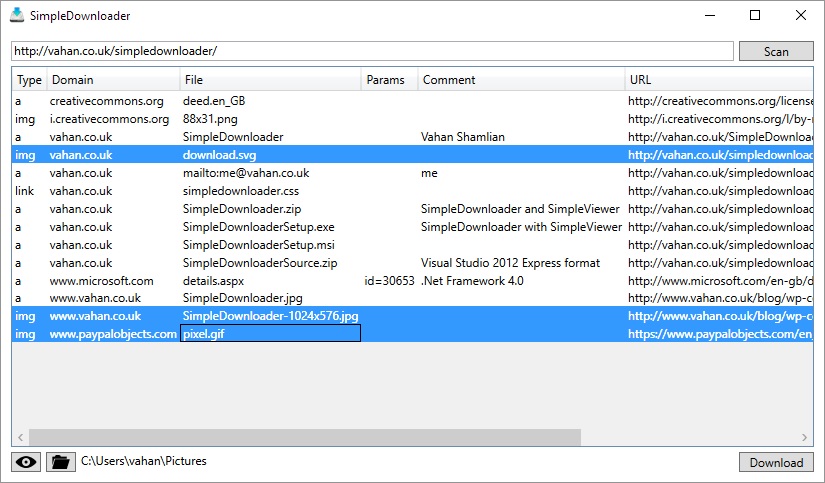SimpleDownloader
| Infocard
| ||||||||||||||||
| ||||||||||||||||
Download images and files from a web page.
|
| 34 Kb |
Contents
Description by the Publisher
Download images and files from a web page - Just provide the URL and choose where to put them!
Put the full URL in the address bar at the top and click Scan.
SimpleDownloader will read the whole page and look for images and links to files and then display a list below.
Select the files you want, Ctrl+Click to choose multiple files, Shift+Click to choose a range of files.
Click the directory path at the bottom (My Pictures by default) to choose a different output directory if you wish.
Click the Eye icon to launch SimpleViewer and view images in the selected directory.
Click the Download button to begin downloading all the selected items to the selected directory.
SimpleDownloader will not try to overwrite any files with the same names.
That's it! SimpleDownloader will remember the last URL and directory of your choice for next time.
Includes SimpleViewer - a simple image viewer:
View JPEGs, PNGs, TIFFs, TGAs, GIFs and even animated GIFs!
Cycle through all images in a directory with the arrow keys.
Press Home or PageUp to view the first image in the current directory.
Press End or PageDown to view the last image in the current directory.
Press Delete to instantly send the current image to the Recycle Bin.
Press S to begin a slideshow, automatically going to the next image every 3 seconds or when the animated GIF ends.
Press M to select a directory and move the current image to that directory.
Press R to rotate the current image by 90 degrees.
Press X or Y to flip the current image horizontally or vertically.
Press Enter to toggle Full-Screen mode.
Press the Space Bar to toggle resizing mode between Fill, Uniform, Uniform-to-Fill, and Actual Size.
The default is Uniform-to-Fill.
Press Escape to close the app instantly.
SimpleViewer remembers the last directory you have viewed. It defaults to your My Pictures directory.
.Net Framework 4.0 is required.
Limitations in the Downloadable Version
No limitations
Product Identity
Unique Product ID: PID-70002F6C9282
Unique Publisher ID: BID-700013F63082
[SimpleDownloader PAD XML File]