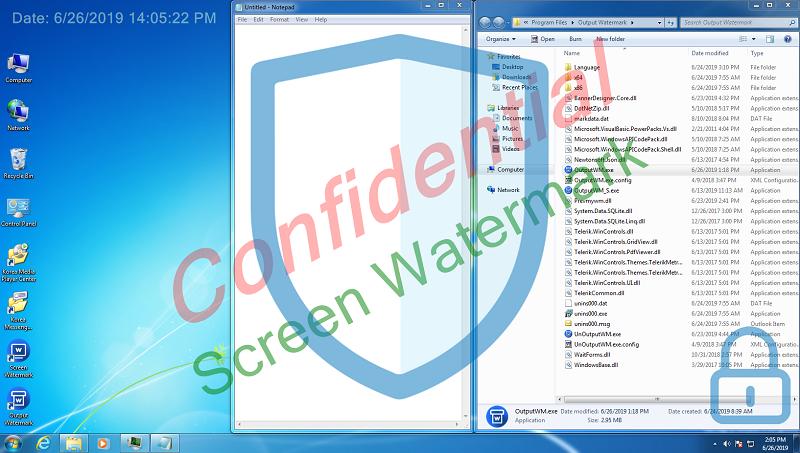Screen Watermark
| Infocard
| ||||||||||||||||
| ||||||||||||||||
Do you want to display the watermark ?
|
| 38.92 Mb |
Contents
Description by the Publisher
Screen Watermark Control
You can print the desired watermark on the screen. This screen watermark does not affect the running of other programs. Also, Up to 4 texts and images can be used as watermark.
Features
* Displays watermark on the monitor.
* Dual monitor support
* The watermark displayed on the monitor has no effect on existing programs, ie there is no restriction on operations such as mouse clicks.
* Supports watermark font, size, color, transparency, location, etc.
* Support
1) Up to 4 text watermarks
2) Up to 4 image watermarks
Related Videos
* Quick Guide: https://youtu.be/tUrtvpx46I0
* See more videos: https://www.youtube.com/channel/UCW9UHqHn07a5Tk_L2bmsXyw
Operating System
* Windows 7 / 8 / 8.1 / 10
* Windows Server 2008 R2 / 2012 / 2016 / 2019
Limitations in the Downloadable Version
Stops working after 30 days
Product Identity
Unique Product ID: PID-80007C90DC95
Unique Publisher ID: BID-900036D4FB13
[Screen Watermark PAD XML File]