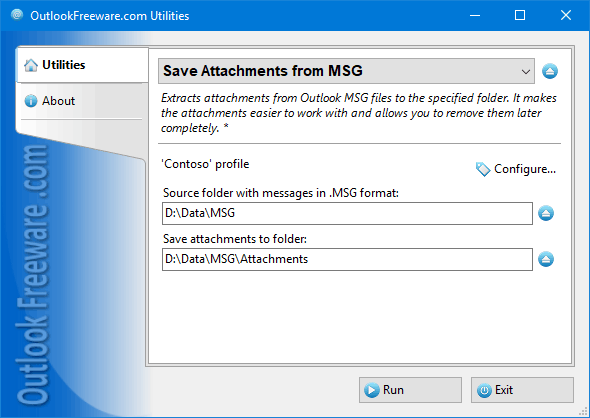Save Attachments from MSG Files
| Infocard
| ||||||||||||||||
| ||||||||||||||||
Extracts attachments from Outlook MSG files.
|
| 315 Kb |
Contents
Description by the Publisher
This free utility extracts attachments from MSG files in the specified folder. In addition, you can process all the subfolders and create the same folder structure for attachment files in the specified location on your disk or network share. Provides a flexible set of filters, such as the Outlook item types, the extensions and names of attachments to include and exclude, dates of messages, tasks, and calendar items. You can also save embedded Outlook items, hidden attachments, and inline attachments (such as pictures in message text). To reduce the size of the MSG backup archive significantly, you can save attachments and delete them, using the other utility we provide.
Key benefits of our program:
- Exports attachments from MSG files, while maintaining the folder structure.
- Allows you to specify the required Outlook item types in MSG files.
- You can save attachments by mask, specifying only required file extensions or part of the file name you want.
- Supports filtering by date range.
- Can save embedded Outlook items, inline and hidden attachments.
- Securely saves attachments, renaming or skipping existing ones if necessary.
- Provides a separate launcher application, Outlook add-in, and a command line.
Command line support allows you to automate the extraction of attachments from MSG files. You can use the command line in your batches and run the utility by schedule using Windows Task Scheduler.
Limitations in the Downloadable Version
No limitations
Product Identity
Unique Product ID: PID-9200F515EC20
Unique Publisher ID: BID-020002CFD2BC
[Save Attachments from MSG Files PAD XML File]