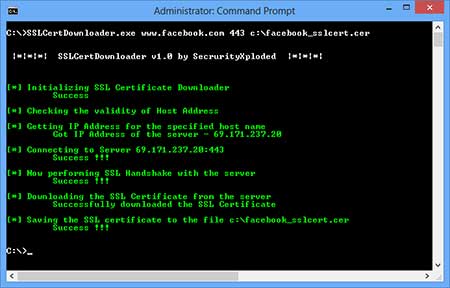SSL Certificate Downloader
| Infocard
| ||||||||||||||||
| ||||||||||||||||
Command-line Tool to Download SSL Certificate
|
| 160 Kb |
Contents
Description by the Publisher
SSL Certificate Downloader is a free command-line tool to grab SSL certificate from server remotely.
It can be used to download certificate from any of the SSL enabled serviaces including
* HTTPS (443)
* LDAPS (636)
* SMTPS (465)
* POPS (995)
* IMAPS (993)
You can either specify IP address or host name of the server. Also you can enter any custom port which makes it useful when SSL service is running on non-standard port.
Once the certificate is downloaded from the server it will be saved to the specified file. Later you can just double click on the saved file to view the SSL certificate.
It is very easy to use and being a command-line tool makes it easy for automation through scripting.
SSL Certificate Downloader is fully portable and works on all platforms starting from Windows XP to new Windows 10 version.
Check our Enterprise Edition of SSL Certificate Scanner at https://xenarmor.com/network-ssl-certificate-scanner/
Limitations in the Downloadable Version
No limitations
Product Identity
Unique Product ID: PID-20008514B0E6
Unique Publisher ID: BID-0E00997E4289
[SSL Certificate Downloader PAD XML File]