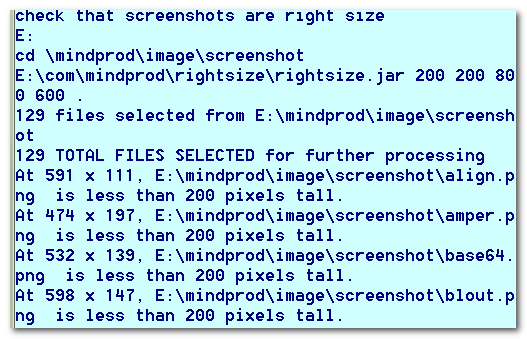RightSize
| Infocard
| ||||||||||||||||
| ||||||||||||||||
Checks image size of .png .jpg .gif .webp
|
| 1.02 Mb |
Contents
Description by the Publisher
RightSize checks that .png, .jpg, .jpeg, .gif and .webp files are
the size you expect. By that I mean the size of the images
in pixels, not the size of the files themselves. In
particular, you might use it to check that all your PAD
icons are precisely 32x32, or to find all the very large or
very large images in your collection. It will also check
that files are consistent, e.g. that you have not stored a
gif file with a png extension. You can check single files,
list
To check a single image file is between 32x32 and 64x64 inclusive , type:
java.exe -jar C:\com\mindprod\rightsize\rightsize.jar 32 32 64 64 lemon.png
You can also list several files on the command line:
java.exe -jar C:\com\mindprod\rightsize\rightsize.jar 32 32 64 64 pear.jpg C:\mydir\peach.gif
you can check an entire directory of files:
java.exe -jar C:\com\mindprod\rightsize\rightsize.jar 32 32 64 64 .
Sorry no wildcards, just . , and ..
DON'T USE WILDCARDS unless you deeply understand how they
work. Windows
expands them, not rightsize, and feeds them to rightsize (or any other program)
as a giant list of all the directories and files in the
current directory. rightsize will thus tend process all the files
in your directories, when you just meant to process the files in
the current directory.
The -s switch makes all subsequent directories searched
recursively to include all their subdirectories.
e.g. to check that all files in the diretory tree in in the size range 16x32 and 128x100
java.exe -jar C:\com\mindprod\rightsize\rightsize.jar 16 32 128 100 E:\mindprod
If you have the jar extension set up as executable, you can
abbreviate:
C:\com\mindprod\rightsize\rightsize.jar 16 32 128 100 .
will fix all *.html files in the mindprod directory tree, ignoring other types of files.
If you have the jar extension set up as executable, you can abbreviate:
C:\com\mindprod\rightsize\rightsize.jar .
Limitations in the Downloadable Version
No limitations
Product Identity
Unique Product ID: PID-A0008E35AA01
Unique Publisher ID: BID-120053D1FD1E