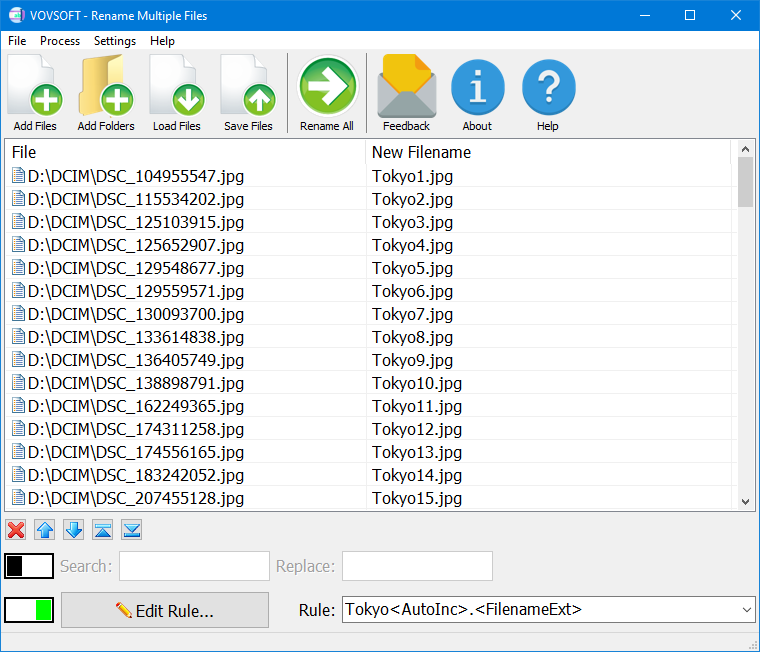Rename Multiple Files
| Infocard
| ||||||||||||||||
| ||||||||||||||||
Rename multiple files in bulk.
|
| 1.65 Mb |
Contents
Description by the Publisher
If you like to organize every bit of information on your computer, you must be interested in a software application that's capable of renaming multiple files at the same time. It significantly speeds up things, compared to manually changing the name of one file at once. Rename Multiple Files is a tiny tool that is designed with ease of use in mind. It can rename multiple files in bulk. It also has intuitive renaming settings that you can tailor to your preferences, such as automatic incrementation. Rename many files in batch mode. To begin a task, you can add as many files as you want to the list. Add custom text and auto incrementation to the new filenames. The list shows the full path to each file, along with the new name, which makes sense only after the renaming job is complete. As far as file renaming rules are concerned, you can include the original file name, extension or both, add custom text, and insert numbers with auto incrementation. The format of the new file name can have any combination and order of these fields.
Limitations in the Downloadable Version
Nag screen
Product Identity
Unique Product ID: PID-6C0064D24CCD
Unique Publisher ID: BID-D0006972CF2C
[Rename Multiple Files PAD XML File]