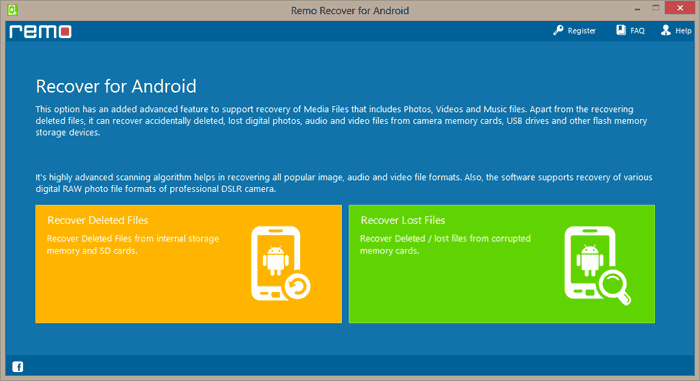Remo Recover for Android
| Infocard
| ||||||||||||||||
| ||||||||||||||||
Recover deleted and lost files from Android
|
| 14.01 Mb |
Contents
Description by the Publisher
Remo Recover for Android helps you recover lost or deleted files, photos, videos and .apk files from Android smart phones, Tabs, SD Cards, Memory Cards etc.
Smart phones have really changed the way we spend time be it on work or otherwise. Android phones are very popular smart devices, with the options of several productive apps, various games, excellent communication services like whatsapp and several media apps like camera makes these devices very lovable. When you start storing immense amount of personal data on these phones, they become invaluable, just imagine if you delete some data by mistake or lose it due to some issue with the phone, isn't that going to upset your day or may be days, Relax!! When something like that happens to you - As now you can recover everything lost using Remo Recover for Android.
Features of the App:
- Recovers all music, image and video files including .apk files
- Scans internal phone memory and external phone memory areas
- Ability to create SD card replica image files to perform recovery at a later stage.
- Retrieve data from improperly mounted SD cards (Cards with corrupt file system)
- Works on Windows 8, Windows 7, Vista and XP
This app can be installed on your Windows PC, you can then connect your phone to your PC and let the app regain the files for you which you thought you lost.
The recovery process is extremely simple, you just need to scan the device, select the files you want to recover and save the recovered files.
Some phones may give an issue. Remo Recover for Android may not be able to scan them, We try and add more devices to our database and keep updating our app frequently, but that isn't an issue at anytime as our 24 x 7 support team is available for any Pre Sales and Post Sales - Free Support. And they will guide you on connectivity issues, tips and also help you to get your valuable data back.
So Download NOW!! and don't use the device any further, with usage recovery chances deplete
Limitations in the Downloadable Version
Save disabled
Product Identity
Unique Product ID: PID-DE00195D10A4
Unique Publisher ID: BID-A200FBF7BB44
[Remo Recover for Android PAD XML File]