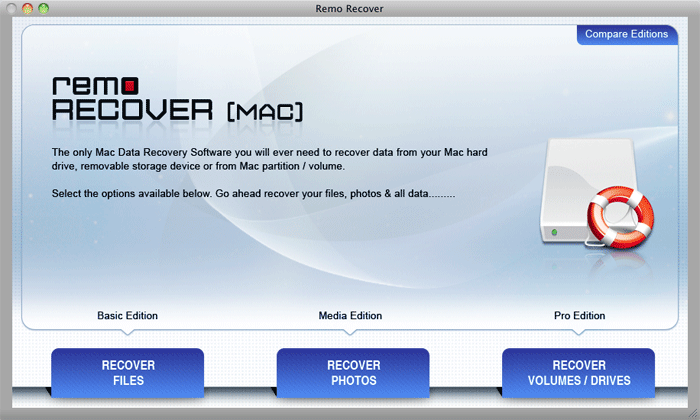Remo Recover Mac Basic Edition
| Infocard
| ||||||||||||||||
| ||||||||||||||||
Remo file recovery software for Mac
|
| 6.59 Mb |
Contents
Description by the Publisher
If you are wondering how to recover deleted files from Mac computer. Remo Recover Mac is the right solution for you. The Mac file recovery software scans your computer to recover deleted or lost files like images, documents, audio and video files. With a deep scan feature the application lets the user to look for files beyond file system that helps in locating data in every sector of hard drive
Features of Remo Mac File recovery software:
Recover deleted or lost files from Mac computers
Recover files from emptied trash
Choose between two types of scanning options: Normal Scan and Deep Scan, depending upon the file loss scenario
Compatible with all Mac OS versions like Mac OS High Sierra, Sierra, El Capitan, Yosemite, Mavericks
Supports mac file recovery from HFS+, HFSX, FAT16 and FAT32 partitions / volumes
Sort the recovered data by name, size, date and file type making it easier to find the required files
An option to preview recovered files before restoring.
The process of file recovery from Mac computer can take considerable amount of time depending on number of files to be recovered. To help you save your precious time you can save the recovery session that aids you in saving the scanned information ruling out the need to rescan drive. Later you can resume the recovery process by directly choosing the file you wish to save from the recoverable data. Lastly you can save the recovered files on any external drive, flash drive or internal drive of the computer according to your convenience.
Limitations in the Downloadable Version
Save Disabled
Product Identity
Unique Product ID: PID-A70099B31974
Unique Publisher ID: BID-A200FBF7BB44
[Remo Recover Mac Basic Edition PAD XML File]