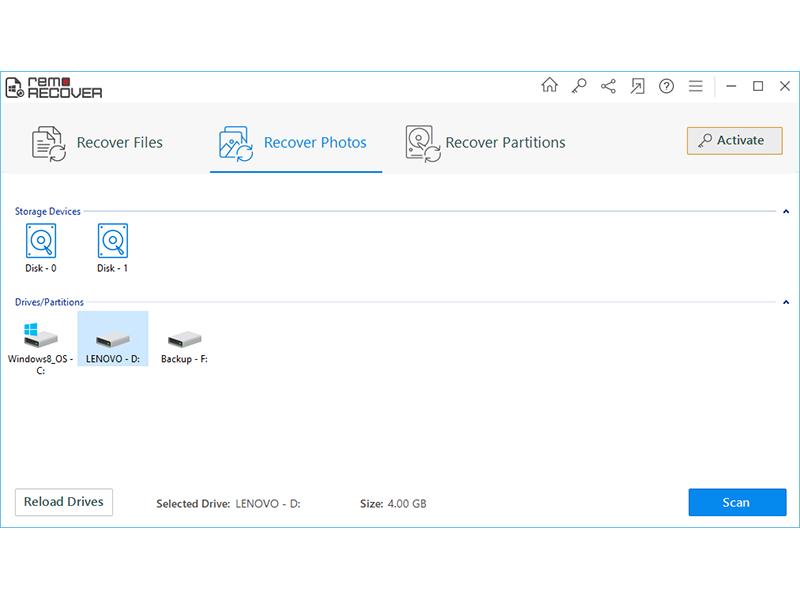Remo Photo Recovery Software
| Infocard
| ||||||||||||||||
| ||||||||||||||||
Highly reviewed photo recovery software
|
| 34.44 Mb |
Contents
Description by the Publisher
Photos and videos can be lost because of accidental deletion, formatting of the drive or any other unforeseen circumstances. Without a previous backup, retrieving lost photos can seem quite impossible. However, with the help of Remo Photo Recovery Software; a specially designed tool that can glide through the photo recovery process despite the data loss scenario. Provisioned with a deep scan engine, the camera photo recovery utility can scavenge your storage device sector by sector to retrieve deleted photos of various file formats beyond the file system.
Features of Remo Photo Recovery software:
The software recovers RAW photos from cameras of various brands such as Nikon, Canon, Sony, Samsung, Panasonic, Kodak etc.
You no longer have to ponder on how to restore images. With an impeccable recovery rate, the software can recover deleted pictures of different file formats including JPEG, PNG, PSD, GIF, RAW and many more.
Remo Recover provides two primary scanning methods, Normal Scan and Deep scan. The Normal scan can be used for minor scenarios where the photos are accidently deleted or missing. The Deep Scan option will help you recover photos from drives that are completely formatted.
Easily restore deleted pictures from all major SD card and hard drive brands such as, Transcend, SanDisk, HP, Kingston and many more.
The duration of scan session depends on the volume of data to be recovered. Hence, to save time and avoid re scanning of the drive, you can Save Recovery Session option for flawless photo recovery.
The Preview feature of the software allows the user to validate the recovered photos before saving them
Limitations in the Downloadable Version
Saving is disabled
Product Identity
Unique Product ID: PID-60006578B48B
Unique Publisher ID: BID-
[Remo Photo Recovery Software PAD XML File]