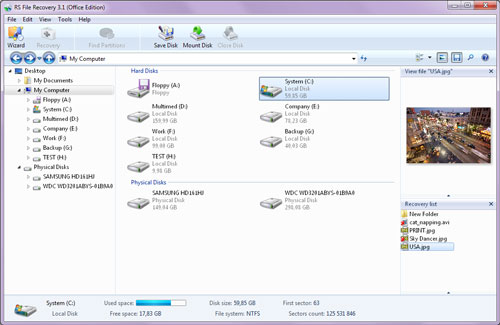RS File Recovery
| Infocard
| ||||||||||||||||
| ||||||||||||||||
Recover deleted files and folders
|
| 13.22 Mb |
Contents
Description by the Publisher
This file recovery utility conveniently recovers deleted files and folders. It can recover documents, pictures, email and multimedia files from damaged, formatted and repartitioned drives. Supporting all types of storage media including hard disks, SSD drives, USB sticks and memory cards and equipped with an easy, step-by-step wizard, RS File Recovery is your ultimate solution for data recovery.
Recover files from failed hard disks, SSD drives, flash drives and memory cards! RS File Recovery comes equipped with a highly advanced, sophisticated recovery algorithm. Scanning the entire surface of the disk or reading the entire content of the memory card, this file recovery utility can handle the most difficult situations, recovering files stored on formatted, repartitioned, corrupted and even inaccessible media. While all type of files can be recovered with no exceptions, RS File Recovery goes an extra mile when restoring office documents, digital pictures, archives, music and video files by enabling advanced signature search via the deep scan algorithm.
The included pre-recovery preview can instantly display deleted pictures and documents, allowing you to pick the latest version of a document for recovery or estimate whether or not an image is undamaged enough to be worth recovering.
RS File Recovery makes file recovery even safer by adding support for virtual disk images. Instead of recovering files from a live disk, it can take a bit-precise snapshot of a disk or memory card, saving the image to a file on another disk. Working with that virtual disk image instead of the physical drive greatly improves safety of the process.
The file recovery utility can store recoverable files onto another drive letter, burn them to a CD/DVD, or upload to a remote location via FTP.
Limitations in the Downloadable Version
N
Product Identity
Unique Product ID: PID-70009619BF10
Unique Publisher ID: BID-63008D54C310
[RS File Recovery PAD XML File]