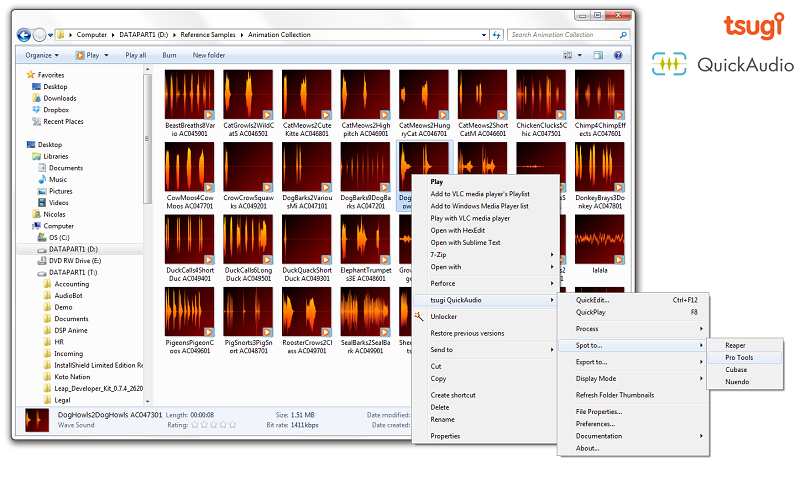QuickAudio
| Infocard
| ||||||||||||||||
| ||||||||||||||||
Audio Shell Extension for Windows
|
| 27.70 Mb |
Contents
Description by the Publisher
Working with sound files? Improve your workflow and be more productive! Tsugi QuickAudio revolutionizes the way you interact with sound files by transforming the Windows File Explorer into an audio tool!
Visualize and select your samples:
For the very first time on Windows, Tsugi Quick Audio replaces the bland icons of your sound files by pictures of their waveform or spectrum.
- Choose the best graphic representation for the icons of your sound files.
- Select your samples based on their frequency contents or amplitude.
- No more need to listen to all of them to select the right one!
- See their audio metadata in the file properties!
- It works inside your favourite sound tools too! (e.g. Sound Forge, Reaper, Audacity, Wwise, ProTools, Cubase...).
Preview them:
With QuickPlay, listen to your sound files within Windows Explorer, just by pressing a key. No need to open your DAW, no need to run the Windows Media Player. Fast and simple!
Quickly edit them:
Use the Tsugi QuickAudio context menu in Windows Explorer or the QuickEdit window to edit your sounds in a flash.
- Normalize or convert the channels, bit depth and sample rate of your sound files directly from Windows Explorer!
- Apply fade-ins and fade-outs, assign amplitude envelopes...
- Trim and crop your samples without even launching a DAW!
Export them:
Export your sounds to other applications, directly from Windows Explorer. All in one mouse click, or one key press!
- Open the selected samples into your favourite sound editor.
- Automatically create events and export them to game audio middleware (Wwise, FMOD Studio, ADX2)!
- Insert the samples in the timeline of Pro Tools, Nuendo, Cubase and Reaper, thanks to Tsugi QuickAudio's spotting functions.
Limitations in the Downloadable Version
full features for 15 days
Product Identity
Unique Product ID: PID-7600BBEF04B5
Unique Publisher ID: BID-460060B4F2B5