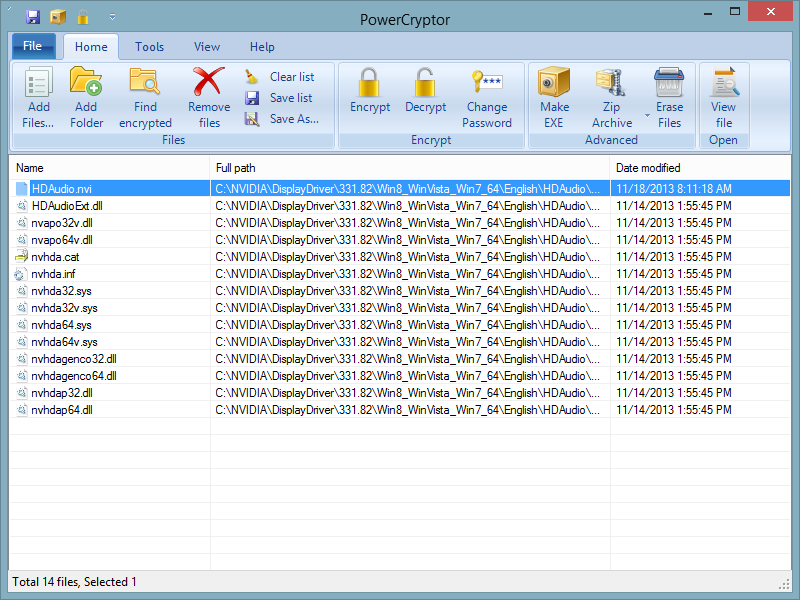PowerCryptor Encryption Suite
| Infocard
| ||||||||||||||||
| ||||||||||||||||
Password protect your files and folders.
|
| 12.94 Mb |
Contents
Description by the Publisher
PowerCryptor is advanced and easy to use encryption software. It password protects your highly sensitive documents, photos, music, videos and other files. PowerCryptor has a modern easy-to-use interface, and supports the most secure encryption algorithms, including AES 256-bit. Encryption with PowerCryptor is easy to do and completely transparent. To password protect your file or folder, just right-click on it in windows explorer and choose Encrypt. PowerCryptor makes it as easy to open, edit and save encrypted files, as it is to work with unencrypted files. PowerCryptor also allows you to encrypt filenames. You can create self-decrypting .exe file to send password protected files via e-mail. PowerCryptor includes advanced password generator that creates really strong passwords. With PowerCryptor you can securely erase your files and folders beyond recovery. This way, your privacy protection is ensured and no one will be able to access your confidential data.
Limitations in the Downloadable Version
No limitations for 30-day evaluation period.
Product Identity
Unique Product ID: PID-A00000CB1C19
Unique Publisher ID: BID-900000CB1C19
[PowerCryptor Encryption Suite PAD XML File]