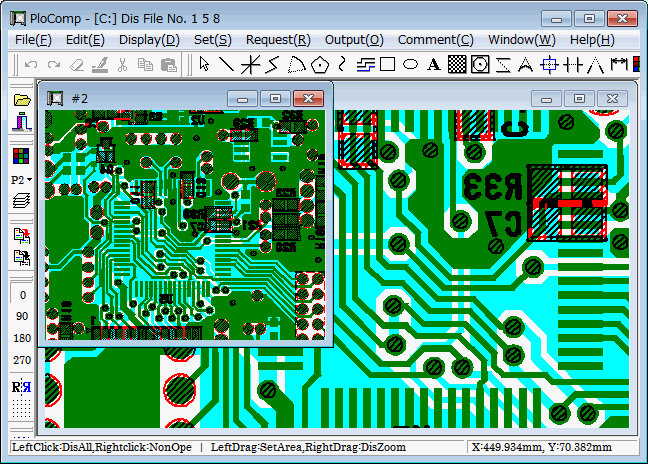PloComp
| Infocard
| ||||||||||||||||
| ||||||||||||||||
PloComp is HPGL/Vector/Image viewer.
|
| 30.36 Mb |
Contents
Description by the Publisher
PloComp is viewer which views in piles, or arranges and views plural drawing files. Old and new drawing comparison can be performed by recognition of different colors and change area by cloud mark.
(1) Support many file formats
Input: HPGL, HP-GL/2, HP RTL, PDF, DXF, DWG, GERBER, NC-Drill,IGES, SXF, EMF, TIFF, JPEG, Bitmap, PCX, FPX, GIF, PNG
Output: PDF, HPGL, HP-GL/2, HP RTL, EMF, TIFF, DXF, DWG, JPEG,Bitmap, IGES, SXF, PCX, FPX, GIF, PNG, Printer, Plotter
(2) High-speed display of vector drawing, and many commands about display
(3) Display a maximum of 20 plural drawings in piles, or arrange and display.
Displaying ON/OFF of the piled-up drawing is carried out per drawing.
(4) Compare two drawings and add cloud mark automatic to change area
(5) Color and width change of line, whole drawing black and white / color change, background color change, pen ON/OFF
(6) Display mode: Copy / Merge / Xor / Command in data
(7) Rotation, mirror, thumbnail displaying
(8) Vector font / TrueType font change of character font
(9) Measurement function of coordinates, length, area, line width, and angle
(10) Connected line search, the total line length measurement
(11) Drawing edit of comment
*File
New or vector input file of (1) is read (page number links to layer number), edited, and saving enables to output file of (1).
*Figure
Polyline, Arc, Circle, Horizontal line, Vertical line, Slanting line, Opposite side angle line, Regular polygon, Ellipse, Offset line, Free curve, Cloud shape line, Spline, Surface, Rectangle, Long circle, Text, Bitmap, Macro, Dimension (Horizontal, Vertical, Parallel, Angle, Radius, Diameter)
*Edit
Setup, Select (individual selecting, rectangular area selecting, polygon area selecting), Move copy, Delete, Divide/Delete/Move/RouteChange polyline section, Delete line in selected area boundary, Trim, Change property, Change vertex R, Chamfer, Connect Line, Rotate copy, Scale Up/Down copy, Macro-izing, Macro breakup, ReDo, UnDo
Limitations in the Downloadable Version
Stops working after 30 days.
Product Identity
Unique Product ID: PID-3A0062546CFA
Unique Publisher ID: BID-0900689EE6FA