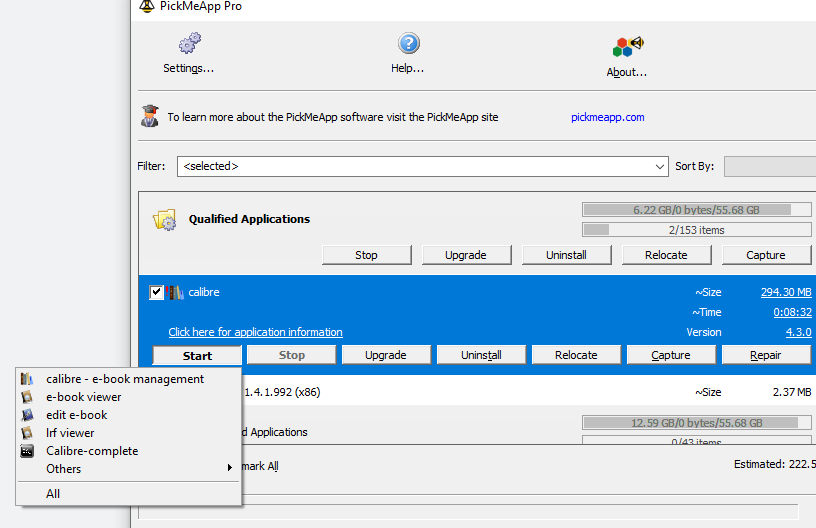PickMeApp Pro
| Infocard
| ||||||||||||||||
| ||||||||||||||||
Manage Windows software product life cycle.
|
| 10.84 Mb |
Contents
Description by the Publisher
PickMeApp Pro is a unique administrative tool to manage all aspects of the Windows software life cycle: Discovering, downloading, installing, running, terminating, upgrading, removing, relocating, capturing and transferring software programs with just a few clicks!
PickMeApp discovers and reports on all installed applications, even those which are hidden by the Windows operating system. PickMeApp reveals and summarizes essential information about installed applications that are not available via other tools.
PickMeApp captures and transfers installed programs from a Windows-based computer to another. You can use the installation packages created by PickMeApp as a backup to easily restore the application on your computer after reinstalling Windows. You can also install it on another computer, or several computers, thereby saving you time.
PickMeApp relocates installed programs from occupied drivers to the large drive with a free space on Windows-based computers
PickMeApp helps to clean up a PC from unnecessary software by silently removing selected applications as well as to repair malfunctioning software programs.
PickMeApp helps to discover, to download, to manage and to install and then to upgrade a set of software programs on computers. It eases setup and recovery of the computer working environment.
There several advanced features that boost efficiency of PickMeApp as software life cycle management tool: System Restore Points prior operations affecting stability of system, the rich set of command line commands to automate the PickMeApp functionality and etc.
PickMeApp leaves no trace of its usage on Windows. PickMeApp could be installed on PC or can run as portable applications. It reads and writes its configuration settings on a file saved under the PickMeApp installation folder.
PickMeApp supports Windows XP and above. It may equally manage software product life cycles of 32-bit and 64 bit programs on 32-bit or 64-bit Windows.
Limitations in the Downloadable Version
none
Product Identity
Unique Product ID: PID-0200575A453F
Unique Publisher ID: BID-F100575A453F