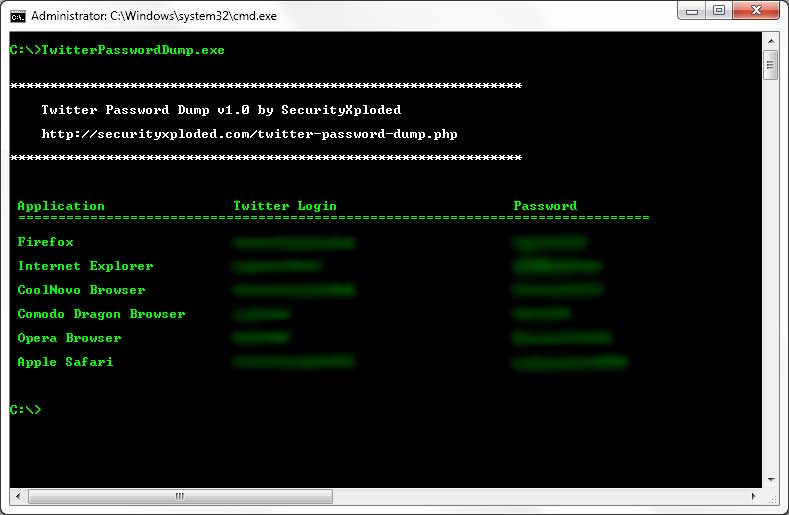Password Dump for Twitter
| Infocard
| ||||||||||||||||
| ||||||||||||||||
Free Command-line based Twitter Password Tool
|
| 4.24 Mb |
Contents
Description by the Publisher
Twitter Password Dump is the command-line tool to instantly recover your lost Twitter password from all the popular web browsers.
Currently it can recover your Twitter password from following browsers,
# Firefox
# Google Chrome
# Microsoft Edge
# UC Browser
# Torch Browser
# Opera Browser
# Internet Explorer (v6.x - v11.x)
# SRWare Browser
# Chrome Canary/SXS
# CoolNovo Browser
# Apple Safari
# Flock Browser
# SeaMonkey Browser
# Comodo Dragon Browser
It automatically discovers installed applications on your system and recovers all the stored Twitter login passwords within seconds.
By default it dumps all the recovered passwords to console. Now with version v2.0 onwards, you can also save the passwords to TEXT file.
Being command-line tool makes it ideal tool for penetration testers and forensic investigators. For GUI version check out the Twitter Password Decryptor.
Twitter Password Dump works on both 32-bit & 64-bit platforms starting from Windows XP to new Windows 10 version.
For advanced features, check out our new Twitter Password Recovery Pro at https://xenarmor.com/twitter-password-recovery-pro-software/
Limitations in the Downloadable Version
No limitations
Product Identity
Unique Product ID: PID-1900E08FE0E1
Unique Publisher ID: BID-0E00997E4289
[Password Dump for Twitter PAD XML File]