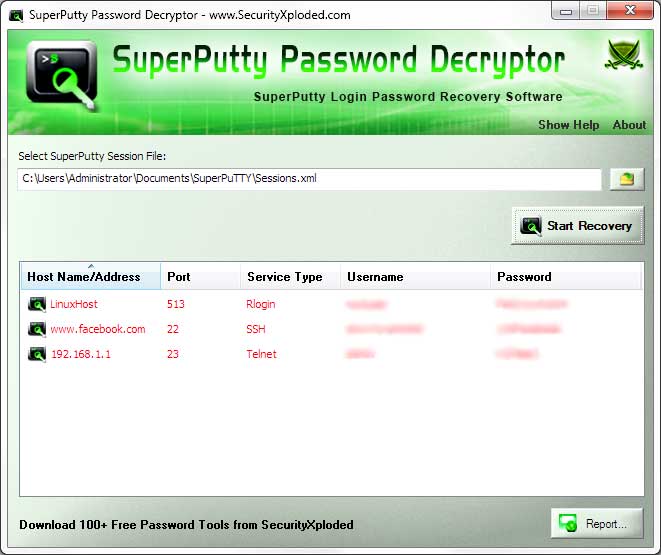Password Decryptor for SuperPutty
| Infocard
| ||||||||||||||||
| ||||||||||||||||
SuperPutty Login Password Recovery Tool
|
| 3.42 Mb |
Contents
Description by the Publisher
SuperPutty Password Decryptor is the Free desktop tool to instantly recover all the login passswords from SuperPutty session history.
SuperPutty is a Windows GUI Application that allows PuTTY SSH Client to be opened in Tabs. It also stores the session details allowing users to automatically login without entering the password every time.
SuperPutty Password Decryptor helps you to quickly recover all the stored login passwords from this session file.
Here are the features & benefits
* Free, Easy to Use GUI based Tool
* Instantly recover stored passwords from SuperPutty
* Automatically discovers 'SuperPutty Session File' for the current user
* Support for Drag & Drop of Session File
* Provides option to sort the displayed password list
* Right Click Context Menu to quickly copy the password
* Backup the Recovered SuperPutty password list to HTML/XML/Text/CSV file
* Fully Portable, can be run from anywhere
* Integrated Installer for local Installation & Uninstallation
SuperPutty Password Decryptor works on both 32-bit & 64-bit systems and works on all platforms starting from Windows XP to Windows 10
Limitations in the Downloadable Version
No limitations
Product Identity
Unique Product ID: PID-B50020321B47
Unique Publisher ID: BID-0E00997E4289
[Password Decryptor for SuperPutty PAD XML File]