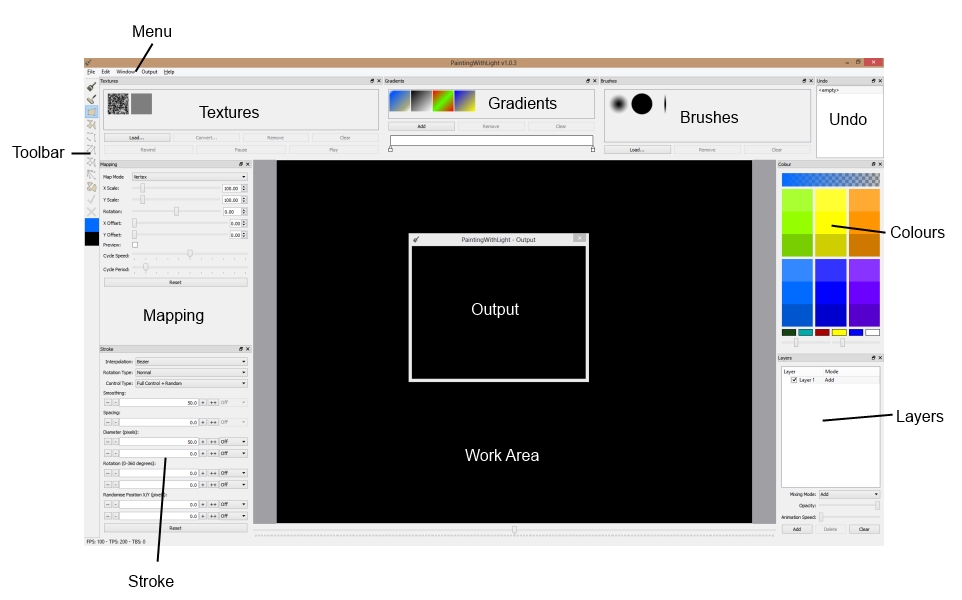Painting With Light for Windows
| Infocard
| ||||||||||||||||
| ||||||||||||||||
Easy video mapping software for everyone
|
| 30.18 Mb |
Contents
Description by the Publisher
Painting With Light is a complete video mapping tool that enables anyone with basic technical ability to paint with static and moving images through any video projector onto 3D physical objects.
What is video mapping?
Video projectors are designed to project a single video image onto a screen or wall but now, because we can generate the projected video graphics in real-time with even an entry-level computer (PC or Mac), we can show many video clips at the same time and position them onto all sorts of 3D physical objects.
This technique (also called Projection Mapping) has been adopted by digital artists around the world. Painting With Light is an easy to use video mapping tool that lets anyone explore this exciting digital medium.
Do I need a video projector to use PWL?
No, although Painting With Light is designed to be used for video mapping with a video projector, on its own it is still a unique video painting software with which you can create images and videos that can be shared on-line and beyond.
You wont need a powerful computer or a video projector to try it out and you can draw with your mouse or laptop track pad.
Limitations in the Downloadable Version
Watermarked video output
Product Identity
Unique Product ID: PID-A7006DCE4652
Unique Publisher ID: BID-9700E9CD3652
[Painting With Light for Windows PAD XML File]