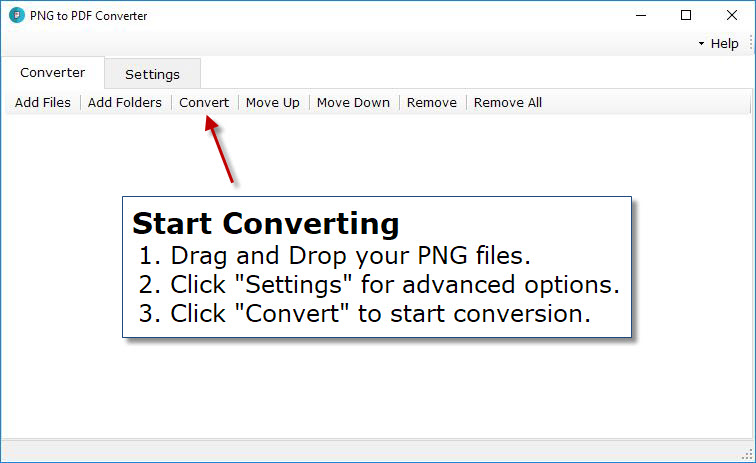PNG to PDF Converter
| Infocard
| ||||||||||||||||
| ||||||||||||||||
PNG to PDF Convert
|
| 2.21 Mb |
Contents
Description by the Publisher
PNG to PDF Converter is powerful and easy-to-use file conversion utility for windows specially designed to convert PNG images into PDF documents. If you need to convert one or thousands of PNG files located in one or many different folders into a PDF, this is the tool for you. It has a robust and user friendly interface, which makes it very easy for even a beginner to convert PNG to PDF. The batch function permits you to convert thousands of PNG files within split seconds. Apart from that, PNG to PDF Converter provides advanced options to customize output PDF, including combine multiple PNG into one PDF or individual PDF document, you can also change the DPI settings etc.
Key Features:
* Supports batch processing, you can convert thousands of PNG in batch.
* Merge multiple PNG into one PDF or individual PDF files.
* Supporting convert a folder of PNG images to PDF.
* Supports PDF DPI settings.
* Supports drag and drop of files from windows explorer.
* Supports subfolders while adding files for conversion.
* Extremely fast.
* Save and load batch file list.
* Does NOT need Adobe Acrobat software.
* Use it on all Windows version including the latest builds of Vista and Windows 7.
Limitations in the Downloadable Version
No Limit
Product Identity
Unique Product ID: PID-270082E7F0D2
Unique Publisher ID: BID-AE00EA956AC3
[PNG to PDF Converter PAD XML File]